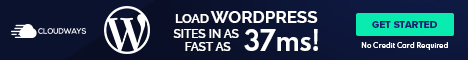7 Best WordPress Image Compression Plugins In 2025 for better site speed.
Find out in this article: What are the best image Compression plugins available for WordPress to optimize your website's loading speed.

Using images on your website will slow down its loading time. However, you can't ignore the importance of images for performance.
Image-heavy websites load slowly due to the larger file sizes of images compared to text. This is captured by the saying, "a picture is worth a thousand words."
Using images improves readability and interactivity. Optimizing images for the web is crucial for speeding up your WordPress site, attracting more visitors, and improving SEO.
Before uploading the image to your website, you should alter it in Photoshop or similar image-editing software. Pictures on your website will look better thanks to this feature.
However, not everyone is confident in operating image editing software. For some individuals, optimizing every image they upload sounds like much work.
Disclosure: This post may contain Affiliate links, Which means, at no Additional cost to you, we may get a commission if you decide to purchase products using affiliate links below, which helps us run this blog.
Please read our Disclosure for more information.
TLDR: An image optimizer is a tool used to reduce the file size of images without sacrificing quality, thus improving website performance.
The best image optimizer plugins for WordPress include ShortPixel, and EWWW Image Optimizer.
These plugins help to compress images, improve load times, and enhance user experience.
What is the Best Image
Optimizer Plugin for WordPress?
To get the best performance of your site speed, you can use a WordPress image optimizer plugin to compress and optimize images, so they take up way less space. Even if you don't have a lot of space on your site, you may still use photos to engage your viewers.
Many WordPress image compression plugins are available to make this process easier. When you use one of these plugins, your pictures will be automatically compressed so that your website can display the decreased file size.
It is a win-win situation. There are several high-quality WordPress image optimizer plugins to choose from. We'll put them to the test in this post to help you select the best that fits your requirement.
Here are the best WordPress image compression plugins and how they compare when it comes to image optimization, speed, and quality.
Ewww Image Optimizer is the best, most popular, and highly praised pure PHP and the open-source WordPress plugin to optimize images. It compresses all images without changing their appearance or size. Ewww Image Optimizer ensures that your site's visitors can view your pictures the way they are meant to be seen.
The plugin is super easy to use and highly recommended. It is the only plugin that provides bulk image uploading and bulk resizing capabilities.
In addition, it allows you to convert any number of images from your WordPress installation into thumbnails and automatically compress them to reduce their size and load times.
Features:
- Ewww Image Optimizer is built to improve page speed with comprehensive and flexible image optimization features. It also allows one to compress all one's existing images.
- Considering images are the leading reasons among reasons for a slow website.
- Encouragingly Ewww 10 is used by over 900k sites to speed up one's images.
- There are few words to praise Ewww Image Optimizer and its creator, whereby the compression is better than others.
Pricing:
Ewww Image Optimizer pricing offers three plans.
The standard plan, which is charged $7 monthly and have the following feature:
- -unlimited images.
- -200 GB Bandwidth.
- -Swiss performance.
- -Auto –compress.
- -JS /CSS Optimize.
- -US & EU CDN.
- -Auto-WebP.
The Growth plan is charged at $15 monthly, with the following features:
- -All Standard features.
- -Global CDN Delivery.
- -400 GB Bandwidth.
- -Customs Domain.
The Infinite plan charged at $25 with the following features:
- -All Growth Features.
- -800 GB Bandwidth.
- -Site Speed Audits.
- -Unlimited sites.
Ewww Image Optimizer is one of WordPress's best image optimizer plugins. It's exceptionally lightweight, fast, and easy to use.
It works automatically with no extra configuration required by you. And perhaps most importantly, it just gets the job done. If you are looking for a good WordPress image optimizer, I think Ewww Optimizer is the best solution for you.
ShortPixel is an image optimization used to increase and maximize a website's performance. Short pixel resizes the images, compresses, and serves the images from CDN. ShortPixel allows for online image optimization and also compression of images.
It is compatible with woo-commerce, and Shortpixel works best with Brizy Builder.
Features:
There are different ways of image optimization:
- Lossy.
- Glossy.
- Lossless.
- Lossy is one of the best for most users. The images are processed using lossy algorithms. These are the smallest optimizer that you can get for images. The site's speed is essential in the production of quality output. For the best picture quality, I recommend the use of the lossy.
- Secondly, we have the glossy option. It is best if you still care for google insights. It is highly affected by the site's speed, which will compromise the quality of the image.
- Finally, we have lossless optimizes that are identical to the original. Lossless offer a slight reduction compared to glossy and lossy.
Pricing:
There are several pricing models available with ShortPixel.
ShortPixel is great if you just started, you get 100 free images optimization. Plans are based on the number of images and start at $3.99 per month for 7,000 images per month.
If you’ve been using WOW for quite some time now, it’s time to move forward. With ShortPixel, you can be sure that every image downloaded from your site will be optimized and compressed to its best quality.
Optimole is the most powerful image optimization tool service. It is your all-in-one image optimization solution for WordPress & beyond. It processes your images in real-time, and it's entirely cloud-based. In addition, it uses lazy loading to display pictures.
Optimole is an image optimization and content delivery network service that assists in accelerating WordPress websites. It is one of the most advanced image optimization systems available, relieving novices of a load of fine-tuned control settings.
Although the service lacks its CDN (Content Delivery Network), it uses CloudFront 200 plus locations to provide optimized and scaled images, speeding up any WordPress website.
Optimole uses which compression technique optimal compresses at a rate greater than eighty percent on average, the optimal compresses images using lossy compression, which removes redundant data from the photos.
Features:
- Easy tracking and monitoring give access to transplanted optimization stats.
- It also offers retina and web support, which works with the current and the next to get image formats.
- It offers a custom WordPress plugin and easy integration via the official optimole plugin.
- Our custom has a lazy loading that does not require jQuery and other bloated JavaScript libraries.
- Auto Scaled Images
- Smart Lazy-Loading
- Cloudfront CDN (200+ locations)
- Unmetered Bandwidth
- 12-24h Email Support
- A business plan which allows a monthly visit of 10 k
- 1 x Custom Domain
- Auto Scaled Images
- Smart Lazy-Loading
- Cloudfront CDN (200+ locations)
- Unmetered Bandwidth
- 12h Email & Chat Support
- Custom and flexible plan with more than 10 Million Visits Monthly
- With Auto Scaled Images
- Smart Lazy-Loading
- Cloudfront CDN (200+ locations)
- Unmetered Bandwidth
Pricing:
It has a starter plan charged $19.08 per month with a maximum of 5,000 Visits Monthly.
Optimole is an excellent tool for image optimization, but only if you have the financial means to pay for the service.
Optimus image compression plugin develops by the folks over at key CDN. In addition, they also run a content delivery network.
Optimus gives an intelligent compression of the images in WordPress. It also helps accelerate the website, which is very important to attract more customers, and the page speed gives it a significant ranking.
Optimus uses lossless compression of the PNG images and lossy compression of the JPEG images uploaded in WordPress. Therefore, the visual appearance of the images does not change in any way.
They have developed a plugin called Optimus, which does just that for all of your images when you upload photos into your WordPress media library.
Optimus will automatically compress not only the original image that's uploaded but all of the different image sizes that you have set in WordPress, so any small, medium-large sizes your thumbnails every single image will get optimized, and this works for both PNG images and JPEGs.
Features:
- Optimus has a good score due to its efficient speed. First, the increased speeds lead to the production of reduced-size files. There is a continuous update for the optimus leading to more improved results.
- There is no reduction in the size of the image and image quality. Additionally, it offers the optimization of the original and the previewed images. It is very compatible with WordPress, and there is a transparent data policy.
- Optimus have transparent pricing of 1 year with a fixed fair price. Therefore, there is no hidden cost for the available plans.
Pricing:
Optimus HQ PRO is charged at $149 per year, and it is a one-time charge, and it accepts a maximum of 10 MB. Secondly, we have Optimus HQ, which is free.
Optimus: Free.
Optimus HQ: $29/Yr.
Optimus HQ Pro: $149/Yr.
Imagify is a WordPress plugin developed by wp media, the company that created wp rocket.
Imagify is a freemium plugin which means you may get it from the WordPress repository for free and use it to optimize up to 20 megabytes of images, about 200 images per month.
If you require additional power, you can purchase one of its premium plans.
Imagify offers a simple and easy interface for optimizing and resizing images from a friendly user interface. Without the worry of the complex setting.
Features:
- It allows the ability to optimize all images such as JPG, PNG, PDF, and GIFs. We compress the most familiar images as well as the pdf formats. There is no maximum for the paid accounts for the free account on a maximum of 2MB per upload image.
- It allows the resizing of the images on the fly.
- One can resize the images in the online app and integrate them to an ideal size. Additionally, you can specify the height of the image with the adjustment of the lengths, width, and percentage.
- There are no dozens of settings, which makes it easy to apply, and there is not much wasting of time.
Pricing:
All the plans start with a free account which comes with a 20MB monthly plan on an unlimited website.
The starter plan is free for 20 MB per month but has an additional $8 per GB.
The infinite plan is $9.99 per month, which is unlimited, which is a fair use policy.
Growth plan $4.99 per month, which is limited to 500GB per month with an estimate of 5000 images with an extra charge of 5 dollars per additional GB.
WP Rocket is, without a doubt, one of the best WordPress plugins out there. With Google changing its algorithm all the time, speed is becoming more and more of a factor on your website.
If you have a slow website, your ranking will not be as good as your competitors, so having a speedy website is more important than ever, especially on mobile phones.
WP Rocket essentially is a caching plugin. There are lots of caching plugins out there. It is a paid service, but it is the most valuable paid service by far. If you have any issues, you can always contact them. They're very responsive.
Features:
- It is easy to use and automatically applies 80% web performance and best practices. However, one also needs to be a particular rocket scientist to use the feature.
- Support is the backbone of the WP rocket. The support team is always ready to assist with any question on needed or any issue that needs support.
- The website is essential, and it is a very fact it will always take less than 3seconds to load. So the use of this high speed is vital in google ranking.
- It also offers a stunning website performance, increasing performance and revenue.
Pricing:
Wp rocket offers different plans for better performances.
WP Rocket Pricing.
Single: $49/Yr.
Plus: $99/Yr.
Infinite: $249/Yr.
- We have a Single plan charged $ 49 annually for product updates and support and is limited to one website.
- Secondly, we have a Plus billed annually at $99 and offer product updates and support for three websites.
- Finally, we have an Infinite plan and are billed annually with unlimited website product updates and consent.
Buying the WP rocket license will give you a chance to get a quick setup with the most performance web features. There is also excellent support and broad compatibility with WordPress and also eCommerce compatibility and excellent support from their team.
Kraken is the best image optimizer and offers good website acceleration. In addition, Kraken.io has an ultra-faster image optimizer and a compress with the best algorithms.
It will also save you storage and dramatically improve the websites' performance.
Features:
- Reliable Image Optimization API.
- Web Interface PRO
- Image Resizing
- ZIP Uploader
- Optimization Statistics
- Event Callbacks via Webhooks
- Cloud Storage
- Intelligent Lossy Optimization
Pricing:
Kraken.io starts with a free plan which comes with 100MB of testing. Additionally, no credit card is required for signing.
Kraken Monthly Pricing.
Micro: $5/Mo. 500 MB Per Mo. $5 Per additional GB.
Basic: $9/Mo. 2 GB Per Mo. $4 Per Additional GB.
Advanced: $19/Mo. 5 GB Per Mo. $3 Per Additional GB.
Premium: $39/Mo. 15 GB Per Mo. $2 Per Additional GB.
Enterprise: $79/Mo. 60 GB Per Mo. $1 Per Additional GB.
Imagekit is the Automation of image optimization in simpler terms. It Delivers compressed images in the right format on the duplicate URLs without compromising the visual quality.
In addition, it offers ship core business features that are very important in the running of the enterprises.
Features:
- Image transformation
- Video API (NEW)
- Performing monitoring
- Powerful analytics
- Media library
- External storage integrations
- Automatic image optimization
Pricing:
It has three pricing plans. which is the free plan and is monthly and has the following features.
- Unlimited requests
- Unlimited image transformations
- Complete set of image, video, and media management features
- Email support with 72-hr SLA
Free: $0.
Premium: $49/Mo.
Enterprise: $500+/Mo. Contact Sales.
What is an Image Optimizer?
Adding images to your website can improve the user experience, enhance your brand, and provide additional promotional tools.
However, excessively huge images might negatively affect your SEO and frustrate your visitors, so it's best to avoid them if possible. By optimizing your photographs, you can prevent these challenges and reap all of the benefits that images have to offer.
Reduce the size of your images and how your site handles picture loading to achieve this. It's a time-consuming procedure, but WordPress users can use image optimization plugins to speed things up.
We need to put these tools to the test to discover the finest WordPress image optimization plugin. In addition, we wanted to see how each plugin would perform on a similar image in image optimization.
Some WordPress image optimizer plugins offer variable optimization levels, which is more complicated. For example, Imagify provides three levels of optimization: Normal, Aggressive, and Ultra.
Additionally, several of these optimizers offer automated downsizing features that significantly reduce the file size.
Why Do Images take so long to load?
Larger images take longer to load, slowing down your website. Even photos taken with your phone are often far larger than they need to be to retain their quality.
Decrease the file size of an image before uploading it using a free photo-editing application or a program currently installed on your device. The width of your website's content section will determine how small you can make it.
If you want to have a website more interesting, you should utilize images. However, it's a good thing if you're interested in learning how to optimize photos.
To reduce the amount of an image's files without sacrificing the image's quality, you can use photo compression. Compression works by deleting superfluous/unnecessary information and compressing the file using various algorithms.
It is possible to reduce the file size without sacrificing quality. Lossy — a significantly larger reduction in file size, but there might be some loss in image quality.
In terms of lossy compression, there are several levels of aggressiveness, some of which may not even be perceptible to the human eye. You can use lossy compression for most websites. You may wish to stick with lossless compression if you're working in a field where image quality is critical.
Conclusion.
In summary, image optimization is no more optional. The speed of your website is mandatory for the ranking factor of Google and other search engines, so you must keep it running smoothly.
Saving disk space and speeding up your site can be accomplished by compressing the photos on your site.
These tools have built-in compression, so you don't have to waste time manually compressing your files.
But which one should you use? Ewww Image Optimizer, ShortPixel, and Optimole are excellent image compression plugins that offer a wide range of features and optimization choices.
On the other hand, Jetpack is more than just an image compression plugin; it also includes backup, performance optimization, malware scanning, and a slew of other goodies.
Finally, there are fantastic possibilities if you search for a plugin with a setup. Here we have shown you Which Image Optimizer Plugin to use for your WordPress website and how image compression plugins can save you space.
Feel free to let us know!
Which of the Best AI writing software do you use for your blog?
Which one of these AI writing software are you planning to use, and why? Let us know by commenting below.