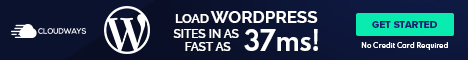11 Best WordPress Backup Plugins For Small Business In 2025.
We have listed the 11 best WordPress Backup Plugins of 2025 to securely take the backup of your website quickly and protect it from getting hacked.

Your website's security is essential if you want to protect it from hackers or any data lost.
WordPress is a popular CMS, and it is always on the watchlist of hackers. With over 57 million websites running on WordPress, you can imagine how much it is getting famous among webmasters.
There are many WordPress backup plugins that you can install, so it gets hard to choose which one is suitable for you.
Creating backups of your website is an essential part of having a website. Unfortunately, there are still a lot of webmasters and bloggers that don't back up their websites.
This article will discuss why backing up your website is essential, and You need a reliable way to secure your website data and one which is easy to use.
We've put together a list of our best backup WordPress plugins, which can be found below.
Disclosure: This post may contain Affiliate links, Which means, at no Additional cost to you, we may get a commission if you decide to purchase products using affiliate links below, which helps us run this blog.
Please read our Disclosure for more information.
TLDR: WordPress backup plugins are essential for small businesses to safeguard their website data.
The best 11 backup plugins for 2025 include UpdraftPlus, BackupBuddy, and VaultPress, offering reliable solutions to protect and restore WordPress sites.
What is the Best WordPress Backup Plugins of 2025?
Here is a list of the best backup plugins for WordPress. Many reliable plugins are now available if you haven't already backed up your WordPress site.
These 11 best Backup plugins for WordPress, in particular, are quick and easy to use and implement under any circumstances.
Here are the best WordPress Backup Plugins of 2025 for your Websites:
UpdraftPlus is one of the most popular backup plugins for WordPress, and many bloggers and website owners also use it as their daily backup plugin because of its simplicity and ease of use.
If you need a backup plugin that goes above and beyond what most other tools offer, then Updraft is worth considering.
It provides many backup options, including incremental, database, and file-level backups. In addition, the ability to selectively extract only specific files or folders makes it easy to choose what files you want to keep after a restore.
Updraft Plus can sync all your WordPress sites with just one click. In addition, it allows you to back up all your websites at once and quickly restore them when needed.
Updraft also has an easy-to-use interface that makes it easy to use for beginners as well as professionals. The plugin also has an active community where people share their experiences and help solve issues for others.
The best part about Updraft is that it integrates with your WordPress dashboard so that you can access your backups from within the admin panel.
Features:
It offers several great features like:
- Scheduling.
- UpdraftVault Storage.
- Remote Storage Option.
- Security.
- Support.
- Restoring, Recovering, and Migration.
- Wp-CLI Support.
- WordPress Network Multisite.
Updraft Plus integrates with Google Drive, Dropbox, Amazon S3, and FTP servers directly, your options are only limited by your web space provider's quota (which can be expanded for a fee).
Pricing:
Pricing starts at $70 per year for Updraft Premium Personal including 2 licenses, Updraft Premium Gold includes unlimited licenses at $399/year.
Updraft Premium Yearly Pricing.

Personal: $70/Yr/ 2 Licenses.
Business: $95/Yr/ 10 Licenses.
Agency: $145/Yr/ 35 Licenses.
Enterprise: $195/Yr/ Unlimited Licenses.
Gold: $339/Yr/ $399/Yr/ Unlimited Licenses.
The best part about Updraft is that it integrates with your WordPress dashboard so that you can access your backups from within the admin panel.
It makes restoring content and files very easy, without going through any extra steps.
Backupbuddy is a WordPress backup plugin that automatically backs up your website and its files. The plugin has a clean and minimal interface, which makes it perfect for novice users.
Ithemes, created Backupbuddy in 2010 to give WordPress users a solid backup solution to protect their data. Ithemes is also known as the best WordPress security plugin.
With Backupbuddy, you can easily set up automated backups of your site. You can also choose to schedule the backups or run them manually.
Backupbuddy has a built-in FTP client that allows users to upload their files to the server via FTP or SFTP connection.
Backupbuddy also comes with an Import/Export feature that allows you to import/export your data from one account to another. This way, you don't have to worry about losing your data if you want to switch hosts or move your website somewhere else in the future.
Backupbuddy integrates with FTP and WebDAV servers to simplify the backup process. Backupbuddy also provides a free version of its premium feature for users who want to use it for personal purposes.
Features:
Backupbuddy comes with interesting features such as:
- Customizable Backup Content.
- Downloadable Backup Files.
- Scheduled Backups.
- Store Backup files Remotely.
- Instant Email Notifications.
- Restore WordPress with ImportBuddy.
- URL Replacement.
Backupbuddy offers a simple and intuitive user interface that lets you choose your backup location, run it and then delete the backup file.
Backupbuddy allows you to set up multiple backups for each domain using advanced scheduling features. You can also create custom schedules for individual sites to run at different times.
Pricing:
Backupbuddy pricing is one of the most affordable.
BackupBuddy will cost around $80 to purchase for the Basic Plan. However, it has a yearly fee, which ranges from $80 to $199, depending on the plan you would like to utilize with your site.
Basic: $80/yr.
Plus: $127/Yr.
Agency: $199/Yr.
Plugin Suite: $499/Yr.
Backupbuddy offers a simple and intuitive user interface that lets you choose your backup location, run it and then delete the backup file.
Backupbuddy allows you to set up multiple backups for each domain using advanced scheduling features. You can also create custom schedules for individual sites to run at different times.
Backupbuddy is one of the most accessible WordPress Backup plugins, and they also offer a 30-day money-back guarantee. So we recommend giving it a try.
Blogvault is a WordPress backup plugin that lets you back up your entire blog, themes, and plugins. You can also download one or more backups at any time and restore them in an emergency.
If you want to save your blog posts for later, it's possible to export the entire database as a .zip file that you can use on another platform (PC or Mac).
Blogvault is a plugin that helps you protect your WordPress site from potential attacks with a simple backup and restore of the system.
Blogvault will also automatically back up any files that have changed since the last Backup was taken.
It will save you time if you need to restore something specific from an older backup file.
Features:
The plugin has a straightforward interface, but it does have some useful features:
- BulletProof Backups.
- Enterprise Grade Data Security.
- Reliable Restores.
- Integrated Staging Environment.
- WordPress Migration.
- Real-Time WooCommerce Backups.
- WordPress Multi-Site Backups.
- WordPress Security.
- Advanced WordPress Monitoring.
- Activity Log.
Pricing:
Check out their pricing plans below to see how you can use this Plugin to backup your data.
With the cost of $89 in the basic plan, the service is an affordable way to ensure that your data is backed up and secure, available anytime you need it!
Duplicator Pro is a WordPress backup plugin that allows you to back up and restore your WordPress site quickly.
With over ten years of experience in WordPress, the founders Bob Riley and Cory Lamle were the first solutions in the Migration and Backup space.
The SnapCreek team developed Duplicatorpro, a small, passionate company with developers from many locations, including Italy, Armenia, India, and the United States.
Duplicator Pro offers a straightforward way of backing up your website by simply clicking on the 'Backup Now button in the main menu of your WordPress admin panel.
The main advantage this plugin offers is its speed. The software can compress your files and create new backups incredibly fast, so you don't have to wait for long periods.
Features:
Duplicator Pro brings a long list of various features that make it one of the top WordPress plugins.
- Cloud storage.
- Quick Restore Point.
- Scheduled Backup.
- Direct Server Transfer.
- Recovery Point.
- Managed Host Support.
- Email Notification.
- Multi-Site.
- Large Site Support.
- Streamlined Installer.
Duplicator Pro adds a new feature called 'Backup & Restore' to your WordPress admin panel via an easy-to-use UI. It allows you to back up your entire site or just specific files.
You can also choose whether you want to back up all or just some specific pages and posts.
Pricing:
The pricing plans available for Duplicator Pro start at $69/year and go up to $549/year.
Duplicator Pro Renewal Method Pricing.
Personal: $69/Yearly.
Freelancer: $89/Yearly.
Business: $149/Yearly.
Gold: $549/ One-time Payment.
Duplicator Pro is a WordPress backup plugin that allows you to easily back up your website, including all WordPress files and databases.
It also supports exporting site contents as HTML and XML files.
Duplicator Pro is a Free Backup Plugin for WordPress on personal use.
BackWPup is a powerful WordPress backup plugin that lets you back up, restore, and manage your WordPress website.
BackWPup was created by Inpsyde GmbH, a team of 40 employees.
It's a comprehensive and well-made tool for managing your sites, which can be easily set up and ready for use in minutes.
BackWPup works with all the major browsers, such as Firefox, Chrome, IE, and Safari. It is among the Best WordPress Backup Plugins.
BackWPup has some of the best features in any other WordPress backup plugin.
It includes many other valuable tools like FTP backup, File Monitor, and more.
Features:
BackWPup is a feature-rich tool with Encrypt Backup Archives and more, including:
- Complete Database Backup.
- Complete Automatic Restore.
- WordPress XML-Export.
- Administration of Log files.
- Backup on Network.
- Backup Microsoft Asure.
- Backup to Amazon Glazier.
- Backup to Dropbox.
- Personal Premium Support.
- RackSpace Cloud files.
- Backup your own Webspace.
- Backup to FTP(s).
This plugin also comes with an active support community on its website, where you can get help from the creators of this product.
Scheduled backups: Backwpup can schedule regular backups of your site and keep it safe from the dangers of website downtime.
Restore from multiple locations: Backwpup allows you to restore from various locations on different networks and servers.
Backup and restore locally: If you need to back up your files locally or offline, this is where Backup comes in. You can select specific files and folders and email them directly through the app!
Pricing:
Check out if you want a reliable solution to manage your WordPress site!
BackWPup premium rates are $69 for the Standard Plan.
Standard: $69/Yearly.
Business: $119/Yearly.
Developer: $199/Yearly.
Supreme: $279/Yearly.
Agency: $349/Yearly.
The best part about BackWPup is that it has a free plan which allows you to create unlimited backups without any limitations or restrictions.
We encourage you to give it a try.
Everestbackup is a WordPress backup plugin that makes it easy to back up and restores your site on the fly. It integrates with the WP-CLI command line interface (CLI) and allows you to automate backups.
It allows you to back up themes, plugins, and custom post types.
The WPeverestbackup plugin is free for up to five sites and supports a range of platforms, including WordPress Multisite, WordPress MU, and BuddyPress.
It also has an unlimited free version available for those who don't need all the bells and whistles featured in its premium version.
The WPeverestbackup plugin also has an easy-to-use interface where you can easily back up your site using a single click.
Features:
EverestBackup Brings some Core features to care of every Components of your website:
- Automatic Scheduled Backup.
- Databased Backup.
- Backup To Remote Cloud Storage.
- Website Migration and Cloning.
- Basic Email Remoting.
- Network Multisite.
- Rollback from Remote.
- One Click staging Site.
- Dropbox Integration.
- AWS S3 Integration.
- One Drive Integration.
- pCloud Integration.
- BackBlaze Integration.
- Auto Backup on WooCommerce Orders.
The plugin allows you to back up all files, including images, media libraries, content types, custom post types, and more. You can also back up the database tables and user tables.
It has an intuitive design, so even if you're new to WordPress, it won't take long for you to get the hang of it.
Pricing:
The pricing of Everestbackup depends on the type of plan you choose. Currently, there are three types of plan available: Personal, Business, and Agency.
The Personal plan costs $79 per year, while the Business plan costs $99 per year. Everestbackup is one of the most affordable options for backing up your website!
The Jetpack plugin offers a ton of functionality to your WordPress website, with the ability to add custom domains, import and export settings, optimize site speed, create friendly URLs, and more.
The plugin has over 70 million downloads and is considered one of the best WordPress backup plugins on the market. It is also one of the most pouplar WordPress Security Plugin.
Jetpack Backup has a simple interface and works with the Jetpack plugin. This plugin will back up your website via FTP, SFTP, or Amazon S3.
The backups are encrypted; you can choose to restore them on another domain or keep them in the same environment.
Features:
Jetpack also includes features that allows you to make your site inaccessible Including:
- Cloud Backup.
- Unlimited Restore.
- Unlimited Sites Migrations.
- WooCommerce Support.
- Real-time Backup.
The backups are encrypted; you can choose to restore them on another domain or keep them in the same environment.
Pricing:
Jetpack was originally free for everyone, but now it's not so free anymore. See Pricing Below.
Backup: $9/ $4.95/Mo. Billed Yearly.
Security: $24/ $10/Mo Billed Yearly.
Complete: $99/ $39/Mo Billed Yearly.
Jetpack Backup costs $59 per year and allows you to add new features to keep your website data safe.
For example, it allows you to create multiple user roles, set user access levels, and track visitors from other websites. Also, it boasts of having the Best WordPress Security Plugin.
WPvivid Backup is a powerful WordPress plugin for backing up, restoring, and managing your WordPress site.
It helps you back up your entire website or selected pages, sets up automatic email notifications when a backup is complete and provides other features.
WPvivid Backup works with all major hosting providers, including WP Engine and Automattic, to ensure you get the most reliable backup service in the industry.
You can use WPvivid Backup to back up your site and import any content from a previous backup. Additionally, it has an option to export the database backup file in a zip format and upload it using FTP or SFTP.
Features:
The plugin also includes some advanced features such as:
- Migration Pro.
- StagingPro.
- Multi-site Support.
Automatic updates of your backups and the ability to schedule backups so that they run automatically during certain times of the day or week.
Pricing:
There are currently four pricing options for WPvivid Backup:
WPvivid Backup is a simple, fast, and easy-to-use WordPress backup plugin. It allows you to back up all or some of your WordPress files and database.
The WPvivid Backup pricing plans start at $49/yr for up to 2 domains, $69/yr for up to 10 domain, and $149/yr for unlimited domains.
BoldGrid is a famous company with many tools in hands, including the backup plugin, Total UpKeep, which allows you to back up your WordPress site to any remote location. The plugin also allows you to restore data from a remote location.
BoldGrid also has a website builder solution that allows you to create a website, Crio one of the best WordPress Theme and W3 Total Cache, to help improve your SEO user experience and optimizing your website performance.
The plugin supports local and remote backups, and even though it's not the most advanced backup solution, it's still beneficial for small business websites.
BoldGrid also includes an encryption feature that allows you to encrypt all or just some of your data before uploading it to your choice's cloud or storage service.
Features:
The upgraded version of this plugin comes with more features, such as the ability to back up more than one WordPress site at a time, back up multiple directories, and back up various files in a single backup job.
- Automated Backup.
- Remote Backup.
- Automated Site Protection.
- Automated WordPress Updates.
- Site Migration.
- Scheduled Backup.
Pricing:
BoldGrid offers Total UpKeep Premium Starting at $2.50/Mo.
BoldGrid Backup also includes an encryption feature that allows you to encrypt all or just some of your data before uploading it to your choice's cloud or storage service.
Total Upkeep Premium: $2.50/Mo, Billed Annually.
BoldGrid Total UpKeep offers a free trial for 30 days. After your free trial period ends, you can continue using Boldgrid Total UpKeep at a premium rate of $2.50/month or cancel at any time.
WPtimecapsule is a premium WordPress backup plugin that allows you to create backups of your entire site, including all your content and settings.
The plugin will even do the hard work of uploading the files to a remote server for safekeeping.
The plugin is one of the best and most popular WordPress backup plugins.
Features:
It's easy to use and has excellent features like:
- Automatic Backup Scheduled.
- Unlimited Storage Space.
- Real-Time Backup.
- Staging.
- Auto-Update.
Pricing:
WP Time Capsule comes with an affordable pricing plan with Yearly and One-time Payment.
WPtimecapsule has a lot of cool features as it checks for new posts and updates every hour, updates are not lost if there are no posts or pages after the Backup, backups are done on an hourly basis, and it also saves settings of WPtimecapsule in the wp-config.php file so that other plugins or themes can use it.
BackupGuard is the best Backup and migration choice for WordPress websites and blogs to secure your data. It is also one of the best WordPress Security plugins.
BackupGuard WordPress Backup plugin creates scheduled backups of all your files, directories, and settings.
The program has a simple interface with only two buttons for moving back and forward in the list of actions and for setting up new actions or deleting them.
BackupGuard can be customized to fit your needs.
Features:
BackupGuard is the only tool of its kind that includes all the necessary features including:
- WordPress Oriented Backups.
- Migration.
- Reliable Restore.
- Upload to Cloud.
- Monitoring.
- Staging,
- Security.
If you want to create a backup of all the files on your computer, BackupGuard will do it automatically at regular intervals. You can also choose when each Backup should take place and how often it should be done (every day, once a week, etc.).
Pricing:
BackupGuard Comes with Three plans and a Free Version great for Student, Personal, and if you want to testing out the plugin.
Other pricing options are available with BackupGuard's Silver costing $25 per year. The most expensive option, Platinium costs $139 annually and gives you unlimited cloud-based backups and unlimited storage space for your backups.
What is a WordPress Backup Plugin?
A WordPress backup plugin is a tool you can use to create a backup of your site.
A backup is a copy of your website that you can use to restore if something happens to your live website. It could include a hacker attack, a database crash, or even just a simple mistake on your part!
There are many different kinds of backups you can make with these plugins:
- A Full Backup: It saves all of your content, including posts and pages.
- An Incremental Backup: It saves new data since the last backup—for example, any recent posts or pages that were added since the previous backup.
- A Differential Backup: It saves only changes between two backups—for example, any changes made since the last full backup.
It's essential to have backups of your site because if something goes wrong with the live version, it can take weeks (or months) to fix—and that's no good for anyone. So having backups makes it much easier to get back up and running as quickly as possible.
What are the most Popular Backup Plugins for WordPress?
The most popular Backup Plugin for WordPress are:
They're the world's most trusted backup plugins and have over 1 million active installs.
Their premium backup service offers a great deal of functionality. It includes automatic daily backups, data encryption, and a dedicated support team.
They also have an easy-to-use dashboard where you can track your backups and restore them if necessary.
Conclusion.
There are numerous backup plugins out there, but with this list and the advice we've provided above, you'll be able to find the one that's most compatible with your website and current needs.
Hopefully, we've clarified just how vital a plugin like one of those listed above can be.
It doesn't matter whether you're managing a high-traffic website or not having a plugin sitting in your WordPress installation that allows you to quickly and effectively restore and recover vital data is invaluable.
As today's WordPress backup plugins become increasingly feature-rich and more widely utilized by savvy website owners, the likelihood of your data being permanently lost becomes smaller, as you can now get your site back up and running faster.
Feel free to let us know!
Which of these WordPress backup plugins do you use to secure your Website data?
Which one of these Best WordPress backup plugins are you planning to use, and why?
Let us know by commenting below.