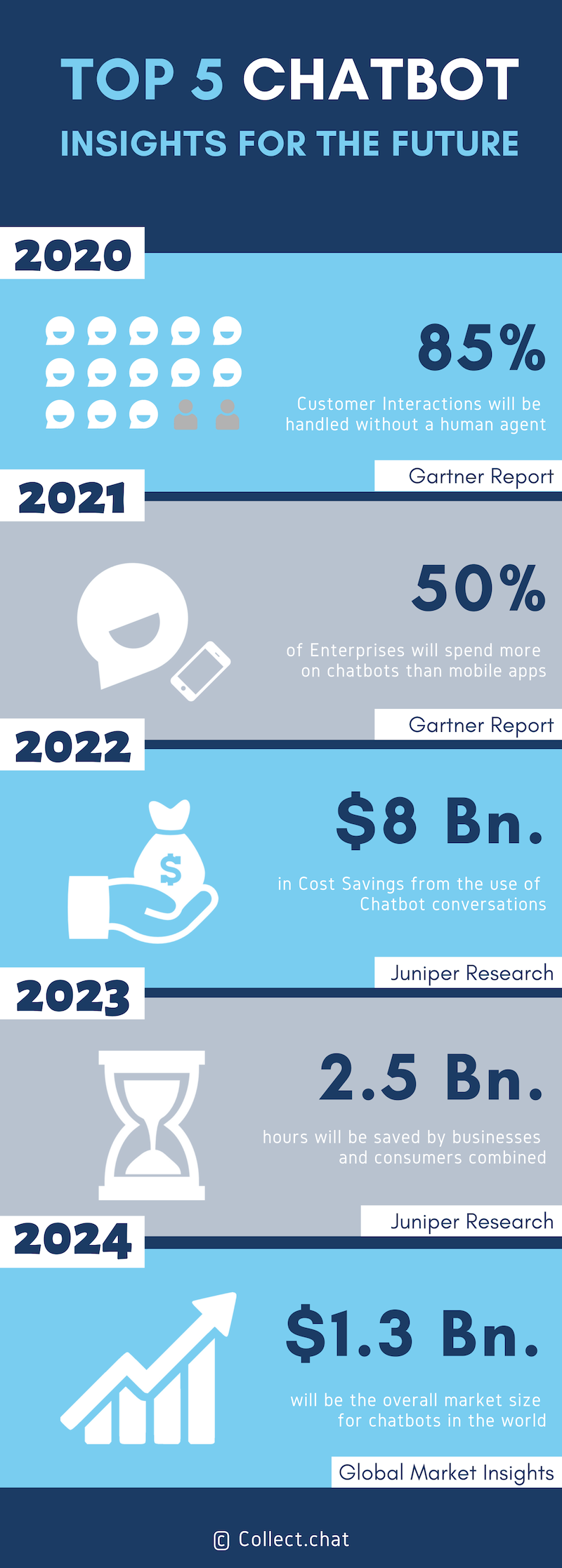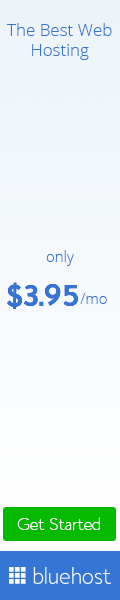Website Builder
Pricing: $89/Yr - $249/1-Time.
In this Divi Review, you will find out how Divi is by far the best multi purpose WordPress theme and the most advance page builder in the industry.
PRICE
Divi membership grants you access to the more features and functionalities with an affordable price.
EASE OF USE
The ease of use is one of the outstanding features especially the visual page builder.
SUPPORT
Each of the membership comes with premium quality customer support which is available 24/7.
READY TO DIG DEEPER?
Do you want Nils Arena to make a beautiful website for your business? Ready to build great things together?
Divi Overview.
If you are looking for WordPress plugins to design the most functional website, you can think of Divi builder. The importance lies in its flexibility and functionalities.
It makes many editing options available, which makes the site look attractive. Moreover, the system is Google-friendly.
The system comes with a visual page builder. You can use this to customize the website according to your site's needs. It is also easy to design any type of website with Divi.
Divi is always there to fulfill your needs. Most importantly, you can rely on this to design your website for a specific purpose like blogging or an eCommerce website.
The platform is easy to use. Using Divi is easy to create any website of your choice. The ease of use is one of the outstanding features. Furthermore, it is designed with mobile-friendly use in your mind. You need a page that loads very fast and is highly responsive. You can consider this one for that.
It is a question of dragging and dropping, and you are ready to go and create the sites of your needs.
Introducing Divi.
Divi page builder is from Elegant Themes, and it is the most popular WordPress theme. Divi is a premium brand, and it is designed for different purposes in WordPress.
It is easy to use, and you can install your website simply by using its visual editor.
To create your website using the builder is easy. It is a question of using the drag and drop feature. Furthermore, it comes with forty-six different elements, which are helpful to create your website.
The system also features layouts that are Premade. Therefore, you can save as you create the site layouts. In addition, it means that you can come back to where you stopped at a future date.
It is composed of the best features you can use for site creation, and the most important is the drag and drop feature.
Decide where to put each of the elements on the site, and you have to drag and drop at those places, you can get several other features like animation, content sections, color themes, and opt-ins. You will see more below.
Recent Blog Posts.
Divi Theme and Divi Page Builder?
Many people mistakenly think that Divi is a theme or a page builder. It is a clear misrepresentation of builders. Divi is both since it can do the work of a WordPress theme and a Page Builder.
It is a WordPress plugin that can serve as a WordPress theme and page builder. Divi comes with all the features required to perform both functions with ease.
You require the theme component to do things on your sites, such as styling your headers, menus, and footers. You can also use it to organize the content layout. On the other hand, the page builder is meant for restyling your site, and you can use this to start the process right from scratch.
However, both were created for different purposes in building the same website, but they go together. For instance, you can apply Divi builder to any Divi theme of your choice. Divi builder is also great in creating WordPress sales pages, landing pages, etc.
The theme is also good because you can rely on it to regulate the design layout elements. So when you are using, Divi you should be able to style the website the most suitable way.
But, of course, you must have a goal in mind when you do that, and you must ensure that you satisfy those goals.
Divi makes available forty plus website elements.
Divi makes available forty and more elements. You can select from this and make a befitting site.
You can be experimenting with these elements until you get what you want. Furthermore, it can add features to the platform, such as forms, galleries, testimonials, and several other elements.
Moreover, there are eight hundred pre-made website layouts that you can select from. This is also free.
It is a question of searching and comparing any of the website layouts and make a choice based on your theme, and so on.
Divi Installation.
It is also easy to install the theme. You can download files with ease and also upload them without difficulties. Simply go to the Divi Theme website, where you can try it for free, or simply use the Divi Demo Builder.
All these things can take place within the theme level. The builder is also built-in, and you can begin to use and customize the look the way you like.
Furthermore, every other process is simple. You can create your web pages without difficulties starting from scratch. You can equally do that from the templates, and it is easy to modify the look of your website.
You can always modify the designs to suit your personal needs. The drag and drop feature is another thing that makes it powerful.
This also comes with powerful features, and you can style your website the way you like.
Divi offers pre-made templates to choose from and designs the type of websites you want.
It is simple to get started with the system. You only have to decide the type of membership you want and subscribe to. The other design process is simple and easy.
Divi Features.
What Is Divi's Email Opt-in Provider?
Divi also makes it easy to build your email marketing lists. This is possible because of the wide range of supports it provides for email list building.
Because of that, you can use this system to build an email list on any platform that you are using it.
Besides, it makes it easy for you to build custom fields and create segmented lists and collect unique information from your subscribers. Most importantly, this features GDPR compliance features.
You need an email list if you want to get as many customers as possible, and since the platform makes it easy to build lists, and through the various media it uses, Divi can help take your business to the highest level.
Email Opt-in Provider Support.
Divi comes with great features. It provides one of the best email opt-in support. With this, it is easier to build a reliable email list. With this, it is easier to make a list on any platform.
Moreover, using this Divi, it is also easy to create custom fields, build segmented lists, and essential information about the clients. Other things are helpful here.
It also makes for a social following, and you can build that using this platform.
If you want to do well in your business, you must consider social media presence, and you can integrate it into your website with ease.
You can easily promote your profile using what Divi offers you.
The other great feature is the split testing, and Divi makes it easy to build that. Furthermore, you can use it to test different designs and content against each other. With Divi, you can get insights into how each variation can perform.
This tool gives you powerful insight, making it easy to test as many variations as possible, and it can increase the conversion rate to get better results.
Divi Responsive Editing.
Divi, by default, is responsive. You can achieve that during the design process, and you can have complete control of the site's functionalities. Furthermore, it makes it easy to customize the appearance.
You can decide how it will appear and what you expect from it.
This is responsive on every device you want to use, such as your smartphones, tablets, computers, and laptops. You are shown to achieve a responsive website when you use this platform to build your website.
How Divi works with Woo-Commerce?
Divi can also work well with WooCommerce. Because of that, you will have complete control over the design process, and you can also customize and have complete control of individual WooCommerce elements within the website.
It makes it easy to determine what you want to be listed, arrange, and move things around. With the WooCommerce feature, it is possible to create anything module of your choice.
The builder can take WooCommerce to the highest level. You can design your pages and customize the pages as well.
Divi makes it possible for you to control what shows up and what does not show up, making it significant for any kind of business you do because you can design a site that reflects that business.
Divi Alternatives.
Divi is the only website page builder platform using the WordPress plugin. As a result, the builder is doing well since it can compete with the most renowned platforms and other builders.
Compared with other WordPress plugins like Thrive Architect, Beaver builder, and Brizy, this platform can hold its own. However, when it comes to cost and ease of use, Divi can also have its own.
It is one of the best page builders for WordPress.
There are several such alternative WordPress Theme and page builder, and some of them are listed below, and they include the following:
WordPress Page Builder.
WordPress Theme.
We do have an article on the best WordPress Themes for 2021. Check it out here to have a better idea on the Best WordPress Themes.
Divi Performance.
Divi performs very well. You can see that this platform is highly responsive. It can satisfy your design goals, It offers two membership levels, and you can choose from any of them.
The first one is known as the annual membership, which means that you are a member for one year, and after that, the payment will expire, and you have to renew the membership.
The second option is life membership. As the name, implies you are a member of the platform for the rest of your life.
It involves different price levels. Each membership comes with premium quality customer support which is available 24/7.
Furthermore, it provides a Wonderful theme builder and plugins, and it can serve an unlimited number of websites.
It features one hundred and more templates
The interface is simple and easy to use
It also comes with a drag and drops feature for easy site-building
It also provides an adequate
customer support
Does not feature pop up builder
Conclusion.
Divi builder offers the best features as well as plenty of customization options. You can use this to create websites and customize your websites as well.
The plugin is versatile, and you can use it to create any kind of WordPress site. This can serve many purposes, and you can choose it if you want a responsive and functional website.
If you are looking for a multi-purpose website theme, Divi is my recommended one.
Feel free check out our article on best free WordPress Theme and best WordPress Page Builder for 2025.
Let us know!
What is the best domain and web hosting do you Use for your website?
Let us Know by commenting below.