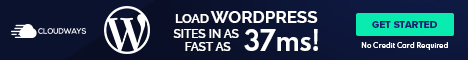11 Best Invoicing Software For Small Businesses In 2025.
This article will give insight into the best invoicing software that will help you manage your small business, accounts, and payments more efficiently.

Small businesses continuously search for agile solutions to manage financials at a low cost.
You have many clients and are thinking about how to make your business profitable.
Invoicing software makes life easier for small business owners by letting them manage and send invoices in minutes.
You may have the best invoicing software by now, but something is still missing. It doesn't matter how good or expensive your invoicing service is. If you don't keep your cash flow organized, you will never succeed in your business.
If you have a small business and are looking for the best invoicing software, in this article, we will take an insight into the best invoicing software for small businesses in 2025.
Disclosure: This post may contain Affiliate links, Which means, at no Additional cost to you, we may get a commission if you decide to purchase products using affiliate links below, which helps us run this blog.
Please read our Disclosure for more information.
TLDR: Invoicing software is crucial for small businesses to efficiently manage online transactions.
It automates billing, tracks payments, and provides professional invoices.
The blog post lists the 11 best invoicing software options for small businesses in 2025, offering a comprehensive guide for choosing the right solution.
What Are The Best Invoicing Software Of 2025?
We've gathered a list of the Best Invoicing and billing Software that can be used to send recurring invoices in 2025, enabling you to discover the perfect match for your needs.
Here are the Best Invoicing Software of 2025 and beyond:
If you're a small business looking for an invoicing solution that also functions as an accounting tool, go no further than FreshBooks.
Double-entry accounting, journal entries, and bank reconciliation are just a few of the best accounting software available in FreshBooks. But if that's too much, the entry-level FreshBooks plan covers just the basics, including invoicing.
You may use FreshBooks to send out estimates and invoices to an unlimited number of clients.
The software includes a variety of built-in automation that significantly cut down on work time. Aside from the apparent time and project management benefits, you'll also be able to take care of other crucial company needs.
Depending on your chosen subscription plan, bank reconciliation, reports, journal entries, and proposals may also be available. FreshBooks has a solid reputation thanks to its user-friendly interface and helpful customer care.
In addition, It can connect more than a hundred other apps with FreshBooks.
If you're a small business looking for an invoicing solution that also functions as an accounting tool, go no further than FreshBooks.
Double-entry accounting, journal entries, and bank reconciliation are just a few of the best accounting software available in FreshBooks. But if that's too much, the entry-level FreshBooks plan covers just the basics, including invoicing.
You may use FreshBooks to send out estimates and invoices to an unlimited number of clients.
The software includes a variety of built-in automation that significantly cut down on work time. Aside from the apparent time and project management benefits, you'll also be able to take care of other crucial company needs.
Depending on your chosen subscription plan, bank reconciliation, reports, journal entries, and proposals may also be available. FreshBooks has a solid reputation thanks to its user-friendly interface and helpful customer care.
In addition, It can connect more than a hundred other apps with FreshBooks.
Features:
Among the many valuable features that FreshBooks offers in the areas of invoicing, accounting, and bookkeeping are:
- Unlimited ability to create individual invoices
- Price tags with no limits
- Automatic reoccurring billing features
- Costly fines for being late
- The use of automated reminder systems for overdue payments
- Portal for customers
- Payment options
- Proposals
Pricing:
FreshBooks offers three different pricing tiers to ensure that you find the plan that works best for you.
Prices for a single-user plan range from $7.50 to $27.50 per month. You may bill more clients with the more expensive plans, which include more bells and whistles.
Optional extras include both prepayment and additional users.
Many small businesses and independent contractors prefer Zoho invoices for billing and invoicing.
It's also a good billing and one of the best CRM software for established organizations.. Zoho invoice is a suitable alternative if you need an invoicing solution that will help you avoid making simple billing mistakes.
Zoho is a famous company that provides solutions for businesses of all types, such as small businesses and freelancers.
They are also known for the best website builder and marketing automation software.
Since it automates a large part of the invoice production process, it reduces the likelihood of human error. In addition, Zoho supports 14 languages and lets you assign a customer's preferred language, making it ideal for businesses with a global clientele.
Moreover, Zoho's recurring invoice feature makes it easy to automate many aspects of the billing and invoicing process, reducing the likelihood of payments being overdue.
If you use Zoho, you can set up recurring billing to send invoices to customers on a specific date of your choosing. Digital signatures are a valuable feature of this billing and invoicing software because they protect against tampering and forgery.
In addition to keeping track of expenses, Zoho can assist you in verifying that your clients agree with your pricing before you begin paying them.
Features:
In addition, a list of features is available in the Zoho invoice, such as:
- Contact information: InvoiceOwl's streamlined approach to cross-device contact management. makes it possible to keep tabs on your business's clientele from anywhere.
- Personnel records system.
- Invoicing in multiple languages and currencies.
- Remember to store your customers' credit card details for future payments.
- Direct billing to customers.
- Use electronic signatures on bills.
- Portal for customers.
- Apps for both Android and iOS platforms.
Pricing:
Zoho Invoice is free.
No contracts, hidden fees, or monthly subscriptions are required to access all features, safe data storage, and up to 1,000 invoices each year.
This all-inclusive accounting and invoicing software makes it easy to monitor cash flow, costs, and invoices for businesses of any size.
Wave provides editable, professional templates to ensure your brand's values are reflected in your invoices.
Also, Wave is a user-friendly accounting software that allows you to set up automated reminders, create an invoice, customize your invoices, handle recurring bills, track online payments, examine customer transaction history, and acquire analytical insights.
Features:
Some of the features of this Wave includes;
- It should automate charges.
- Calculator for taxes
- Reminder
- Keep tabs on bills
- Keeping tabs on costs is a must.
- Send Unlimited Invoices.
Pricing:
You can check out the Pro version for $9 Per Month.
The website accepts an infinite number of collaborators or accountants and costs nothing monthly except for payroll services, which cost $20.
Its three primary features are the free accounting software, the free invoice management, and the free receipt scanner.
When it comes to free invoicing software, Quickbooks is among the top options available. Whether you're a sole proprietor or run a large company, this tool can be tailored to your needs and can save you time when it comes to drafting and sending invoices.
The online version of Quickbooks allows business owners to generate recurring invoices, charge for overtime, and monitor real-time payments.
It also facilitates automated billing, allowing for the rapid production of many invoices. Quickbooks Online also has a valuable function for billing in stages. This convenience for your customers will increase the speed with which you are paid.
In addition, Bank, credit card, and PayPal transactions can all be imported with little effort into Quickbooks Online. It also aids in automatically categorizing monetary transactions into their respective tax brackets.
It's no secret that accounting software like Quickbooks online is invaluable for generating financial statements like P&Ls, balance sheets, and other information on economic activity.
In addition to automating the process of keeping tabs on and classifying your mileage, the program may also assist you in organizing your excursions as either personal or professional.
In addition to facilitating the automated computation of taxes on invoices, Quickbooks also enables incorporating your favorite e-commerce solutions.
Accountants and bookkeepers may favor Quickbooks Online, but many small company owners find it challenging to use.
More and more customers have voiced their displeasure with Quickbooks Online's slowness and shakiness and its abundance of problems. Numerous consumer complaints may be found on various review sites, describing their struggles with things like invoicing after canceling membership and gaining access to the service.
In addition, it has been noted by several small businesses that the online version of Quickbooks can be a little bit complicated and does call for some training to perform the fundamental chores necessary to keep the business running smoothly.
Features:
Some of the features that make Quickbooks interesting are;
- Handling of backorders
- The Accounts of Customers
- Payment notifications
- Predicting future needs
- Keeping tabs on mileage
- Financing for Companies
- Maintain control over tax collection
- Complete pay system
Pricing:
QuickBooks comes with a range of monthly pricing plans, starting at $8/month for the Simple Start and going up to $17/month for 5 users on the QuickBooks Plus Plan.
However, QuickBooks is currently running a fantastic promotion that knocks 70% off all plans for the first three months, bringing the cost of even the most basic plan down to $5.10 a month.
Business owners gain access to a suite of valuable products by creating a Square account, including Square Invoices.
Invoicing your customers with Square Invoices is a breeze and costs you nothing. However, when it comes to creating invoices, Square Invoices is a clear and concise option.
The bills all start with the same basic layout, but you can change the colors and add a company logo to make them truly unique. In addition, you can quickly and easily send invoices from your mobile device using Square Invoices.
Square Invoices is a mobile invoicing app with capabilities like estimations, contact management, personnel administration, extensive inventory features, and sales monitoring to help you run and expand your business.
Contracts can be made and attached to bills with ease. Your invoices and estimates are limitless, and you'll get access to top-notch mobile apps, responsive support, and more than a hundred different connectors.
Features:
Square Invoices' many useful invoicing tools come at no additional cost to users. Including a few of the many great things about Square Invoices:
- Periodic Billing.
- Reminders to pay bills will be sent to you mechanically.
- Possibility of monitoring in real-time.
- Fast money transfers using text message, electronic mail, or weblink.
- Estimates.
- Contracts.
- Deposits.
Pricing:
Square brings some exciting plans, including: Free,Plus, and Premium.
Free: $0/Mo.
Plus: $29/Mo.
Premium: Custom
You can sign up for a free to utilize Square Invoices. It costs nothing to send an invoice to a client.
However, there are additional costs for using Square's other functions, like payment processing, payroll, and sophisticated personnel administration.
Invoices processed through Square incur a 2.9% transaction fee, plus $0.30. Customers who want to pay with cash or check will not incur additional costs.
It's no secret that keeping accurate financial records isn't every business owner's idea of a good time.
You can stay on track with your small business if you have the top software for small businesses. When it comes to bookkeeping, Xero shines. It is an online accounting service geared toward medium and small enterprises.
Tools for real-time monitoring of financial performance and cash flow, as well as a plethora of features geared for accountants, so that you can rest assured that your company's books are in good shape.
In addition to sending invoices and accepting payments using credit card processing services like PayPal and Stripe, you can personalize your financial reports to keep tabs on whatever key performance indicators you deem essential.
Xero can be integrated with your bank account so that payments can be made, costs claimed, projects monitored, and payroll processed on time.
You also get free, unlimited tech assistance 24 hours a day, seven days a week, and you can still send automated payment reminders to your customers.
Features:
- Payables Accounts.
- Controlling stock levels.
- Payments and invoicing.
- Integrating with outside parties.
- It should automate charges.
- Controlling the ordering process.
- Money-flow forecasting and financial analysis.
- Keep track of physical assets.
Pricing:
In addition, Xero offers prospective users a free, 30-day trial period during which they can evaluate the software.
Xero Pricing.
Starter: $22/Mo.
Standard: $35/Mo.
Premium: $47/Mo.
Discounts associated with promotions are possible. You can add Gusto payroll to any plan for an additional $40 per month, plus $6 per person.
Scoro is a cloud-based professional services solution.
The solution is a central command center displaying all upcoming and overdue work, account details, KPIs, and calendar events in one convenient location.
Scoro provides its users with real-time visibility into the status of their tasks. Scheduled tasks for the day, week, or month will appear in a list that can be filtered and organized in any way the user sees fit.
Employees can be given varying degrees of access to the system, ensuring that only those with the appropriate permissions are working on the project.
This online invoicing software provides a centralized location for users to manage and coordinate their schedules, quotes, assignments, and projects.
It can send the first invoice to clients, provide complex reports, and keep tabs on labor costs. In addition, we support Microsoft Exchange, Dropbox, and Google for integrations.
The cost is calculated monthly and is based on the number of users. Help is available through video guides, user manuals, email, and phone.
Features:
Some of the features making this possible are;
- Dashboard for companies
- Management of tasks
- To manage projects
- Controlling your schedule
- management of customers as a priority
- Accounting for prices quoted
- Handling of bills and costs
- Timekeeping and pay
- Predictable billing cycles
- Notes about overdue bills
- Commission Calculator
- Analogical studies
- Data storage and transfer
- Plans and projections
- Allocation of resources
- Business News Service
Pricing:
There are several pricing models available with Scoro. The Minimum required subscription price of $26 per user each month/billed yearly.
The rate of $37 per month per user is considered the industry standard. In favor: monthly fees of $63 per user.
For information on the cost of this Ultimate package, please get in touch with Scoro.
When it comes to invoicing software for small enterprises, Invoice2go is yet another excellent option.
Compared to other free billing software, it primarily serves the purpose of making invoices, but it also comes equipped with a plethora of additional accounting capabilities.
This accounting program allows you to generate unlimited invoices, estimations, and financial reports, which is excellent for keeping you and your team on the same page financially. In addition to Visa, Mastercard, and American Express, you can accept payments through various channels.
The rapid websites provided by Invoice2go include an "about us" area, photo gallery, contact form, customer reviews, and more.
This program also has a plethora of project management tools for helping you stay on top of your workload. Unfortunately, Invoice2go invoices can sometimes end up in customers' spam folders.
Also, some customers have complained about severe synchronization problems, and the newest upgrade seems overly cumbersome and counterintuitive for even the most fundamental accounting tasks.
Features:
Invoice2go's primary function is invoicing, as the name suggests. An extensive list of features is available in the program, such as:
- Payment reminders that occur mechanically.
- Acceptance and payment from clients can now be handled entirely digitally.
- Time must be monitored and invoiced accordingly
- Status monitoring.
- Invoice customers through text message, email, Facebook, or WhatsApp.
- Applications for iOS and Android devices.
Pricing:
Invoice2go offers three different monthly subscriptions with prices between $5.99 and $39.99. In the lower-priced programs, the monthly invoice limit is extremely low.
A plan with unlimited invoices, recurring invoices, and integrations is available at a premium price, but it's only available if you sign up for numerous accounts.
To that end, KashFlow has developed a cloud-based invoicing and accounting system called "KashFlow."
The program, which has a storied history dating back to 2005, is designed specifically for enterprises in the United Kingdom that require VAT support and may use an infinite number of licenses.
The software has a lot of valuable functions, such as a contact manager, an expense tracker, a project manager, a fixed asset manager, and more. In addition, because of its comprehensive nature, the organization offers payroll and human resources modules for the United Kingdom.
Nonetheless, there are a few spots where the program might use some tweaking. KashFlow's main flaws are its clumsy interface and lackluster customer service for Americans. The interface is uncomfortable, and there are occasional bugs in the software.
Do you think this program is your best shot at managing your company's finances? To find out more, check out our in-depth review.
Features:
To the delight of Brits everywhere, KashFlow provides many valuable features such as:
- KashFlow's dashboard is both functional and aesthetically pleasing, providing a snapshot of your company's financial health in various visual formats.
- Invoicing KashFlow provides two basic customizable invoice templates.
- Cost projections: quickly and easily generate quotations and bills.
- You can keep track of your clients and vendors using KashFlow and their contact details.
Pricing:
The KashFlow pricing structure consists of three tiers. No commitment is required, and you can terminate your plan anytime.
Monthly payments are required, although an annual plan is more cost-effective. No credit card is required to try out KashFlow for 14 days.
However, the corporation operates out of the UK, so you'll need to figure out the exchange rate.
There is a generous referral program where you may earn a percentage for each customer you successfully sign up with in KashFlow, and nonprofits get six months of free use. Savings are available if you prepay for an entire year.
Are you looking for an easy way to streamline your billing and invoicing processes?
Take charge of your accounts payable with Bill's convenient online bill pay, payment processing for local and international vendors, and document management features for keeping track of invoices, checks, and receipts.
On the other hand, Bill has more to offer.
This program also facilitates AR management. Bill.com streamlines the invoicing and payment processes by allowing for electronic filing of invoices and reminders, contact management, and immediate electronic bank transfer, credit card, and PayPal payments.
Bill integrates with your accounting software, making it easy to balance the books and reconcile your bank accounts. In addition, it has a few extras that set it apart from competing invoice programs, such as an adaptable chart of accounts.
Features:
The following are just a few of the many great things about Bill Invoices. Bill offers a robust collection of functions and automation for creating invoices, including:
- Billing cycles.
- With our automated payment reminders, you'll never miss a payment again.
- Auto-billing and -payment features.
- Editable sample documents.
- Support for monitoring progress.
- Reconciling and syncing data automatically.
Pricing:
Bill offers three different pricing plans, ranging from $39 to $69 per month for a single user.
Essentials: $45/Mo.
Team: $55/Mo.
Accounts Payable and Accounts Receivable are both included in the cheapest package.
However, you'll need to spring for a more expensive plan if you want the added functionality of syncing with your accounting program or handling bills and invoices.
Zervant is a free invoicing program explicitly developed for UK-based independent workers, contractors, and small business owners. That's why it's perfect for first-time entrepreneurs who know nothing about the industry.
Use Zervant for invoicing, as it allows you to create, send, and manage your invoices easily. Create, manage, and send estimates and invoices from anywhere with Zervant's mobile invoicing software.
Zervant was developed to provide the greatest possible invoicing experience for sole proprietors and small enterprises without the distraction of extra features.
Zervant makes online invoicing as painless as traditional paper invoices to accommodate the growing number of businesses that rely on digital platforms. In addition, sending and managing professionally created estimates is a breeze with this program.
Once the estimates are accepted, the software will immediately convert them into completed invoices. Zervant is a time-saving invoicing application that lets users focus on more enjoyable pursuits.
The program also includes premium functions that aid business expansion, such as time monitoring and reporting.
Postal invoicing, electronic invoicing, instantaneous payment reminders and precise tracking are all instruments that fall under this category. It is not necessary to have any specific abilities to use the program.
Features:
The following are just a few of the many features of Zervant Invoices:
- Tax Estimator.
- Reminders to Make Payments.
- The Payment Methodology.
- A Registry of Contacts.
- Recurring.
- Billing for Projects.
- Acceptance of Payments Via the Internet.
- Web-Based Billing.
- Payments made via mobile devices.
- Past Invoices.
- Invoices that It can alter to suit individual needs.
Pricing:
Zervant does not cost anything; you can send as many invoices as possible.
Upgrades to Premium Plans give even more perks to your subscription. Each Premium Plan is available for a free 14-day trial.
It's also possible to sign up for a free account and then pay for premium features if needed. Create an account with just your email address to gain access to limitless free billing.
What Is Invoicing Software?
Invoicing software is a tool that helps you create, send, and manage invoices.
With invoicing software, you can keep track of your time and expenses and send invoices to your clients. They're great for small businesses because they can help you stay organized and save time by automating some of the most tedious tasks.
It can also be used to manage the entire billing process, including receiving payments, tracking expenses, and automating your financial statements.
Why Do Small Businesses Need an Invoicing Software?
Invoicing is one of the essential parts of running a business. It's what keeps your customers happy, and it's what keeps you in business. But how do you ensure your invoicing process is as efficient as possible?
Luckily, plenty of great invoicing software options help you get the job done right. With these tools, you'll be able to create professional-looking invoices quickly and easily—and with minimal hassle!
A reliable invoicing application can significantly improve your workday efficiency and ease of management.
Maintaining an organized database of past and present customers and expenditures is also facilitated.
Here are a few steps of the main advantages of using an invoicing software.
- Time is saved because invoices are generated automatically.
- It facilitates the generation and distribution of invoices to many recipients simultaneously.
- It facilitates the administration of all client billing information.
- It facilitates the transmission of invoices locally, which leads to faster payments.
- Invoices can be accessed from any device, anytime.
- Providing customers with a selection of convenient payment methods.
See below the benefits of using an invoicing software:
- You'll have access to free templates: Most programs offer free templates that make it easy for you to create professional-looking invoices quickly. These templates will help make sure that all of your documents are consistent and look great from start to finish.
- You'll save time on data entry: If you're using a Manual paper-based system for creating invoices, this can take up a lot of time—especially if you have multiple clients who need to receive their monthly statements! However, with an online system mentioned above, data entry is much faster because everything is stored online.
Invoicing software will help reduce the time it takes to manage your business finances, which means more time for you and your employees to focus on what matters most: growing your business!
What is the best free Invoicing Software?
Suppose you're looking for free invoicing software that offers various useful features while remaining simple. Then, Wave is your best bet.
You can send invoices to your customers, get paid faster, and easily manage your business.
Might you be wondering about the best free invoicing software? Here are our top three picks.
Wave is a free web-based invoicing tool that allows you to create professional-looking invoices in minutes.
You can change the design of your invoice, add text and images to make it personal, track payments and expenses, and even send reminders when bills are due. In addition, it's simple to set up.
It comes with dozens of templates optimized for small businesses so that you can get in and out of the software quickly without any unnecessary complications.
Zoho is another excellent option for small businesses looking for a free tool that makes sending out invoices quick and easy.
This software lets you easily create professional-looking invoices from any device (including mobile), manage multiple clients, assign tasks to employees or partners, and track expenses as they happen.
Hence, you know exactly where your money is going, without paying anything extra!
Zoho offers both free and paid versions of its app. The free version comes with all the basic features of an invoice generator, such as tracking hours employees work across multiple clients simultaneously.
You can also easily send your invoice via email or text from within the app!
Zoho offers both free and paid versions of its app. The free version comes with all the basic features of an invoice generator, such as tracking hours employees work across multiple clients simultaneously.
You can also easily send your invoice via email or text from within the app!
Conclusion.
Finding the right invoicing software can be challenging, mainly if your business operates with a limited budget.
What might be suitable for a tiny business will not necessarily make sense for another.
It's essential to think about your features and functionality and what would be nice to have, such as customizable templates and more thorough reporting.
Now that you know what makes good invoicing software, and an ideal invoicing process for your organization, you should be able to select the right program for your business!
Feel free to let us know!
Which of the Best Invoicing Software do you use for your online business?
Which one of these Invoicing Software are you planning to use, and why? Let us know by commenting below.