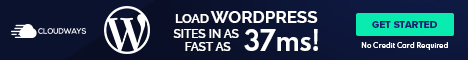11 Best Blogging Platforms For Beginners In 2025.
This article features the 11 best blogging platforms for beginners to easily create, edit, and publish blog posts.

A blogging platform is nothing more than a software program used to store and manage your blog posts. A good blogging platform can be beneficial if you create a professional website or start a new blog.
However, choosing the right one can be difficult, especially when finding reliable reviews of different platforms and their features.
Blogging platforms vary in their capabilities and features, so it can be challenging to decide which one is the best for your blog.
To help you make a decision, we've broken down the different types of blogging platforms to help you find your best fit.
Disclosure: This post may contain Affiliate links, Which means, at no Additional cost to you, we may get a commission if you decide to purchase products using affiliate links below, which helps us run this blog.
Please read our Disclosure for more information.
TLDR: In 2025, several great blogging platforms, including Nils Builder, WordPress, Wix, Ghost, and Blogger, will help you start your blogging business. These platforms offer user-friendly interfaces and powerful features to get your blog up and running quickly and easily.
What Are the Best Blogging Platform for Beginners?
Do you want to be a successful blogger? If so, you need a blog platform to help you achieve your goals. Here are some of the best blogging platforms on the market today.
Here are the best blogging platforms For Beginners and other Businesses:
Nils Builder is one of the best blogging platform on the market, and it is one of the easiest to use. Users can get next-generation services, which are fast and secure.
Create a no-code website or landing page within minutes, making the process simple and breezy. It is straightforward and doesn’t play with a client’s intelligence by promising one thing and providing another.
There’s zero insanity at Nils Arena since it offers the best services for non-techies, who make up the majority of clients visiting website generation platforms.
Nils Builder Features:
- A drag & drop builder
- A wide range of Colors & Fonts
- A fully responsive customer support system
- No-code visual editing features
- Over 50 powerful elements
These features ensure you get all you want with the click of a button.
Pricing for Nils Builder is as follows:
- The Starter plan is Free and is perfect for beginners.
- Pro pays $108 yearly, which is excellent for clients’ work.
This annual payment option is perfect for everyone who wants services at Nils Builder. You pay once and then focus on creating magical content.
Anyone who wants a free option can access the Free Forever feature, with basic design templates, ordinary functionalities, and features, and a no-credit card option.
Best Website and Blogging Platform Builder for Small Business ($13/month)
Wix is the most popular website and blogging Platform builder on the market, with over 100 million users.
They have 500+ ready-to-use templates to design your website in any industry.
These templates are mobile-optimized and have 100 fonts to choose from (or you can upload your own). Their designs also look beautiful, with scroll effects, and advanced design features like animation and video backgrounds.

If you already have a domain on GoDaddy or want to register one at Wix.com, they make it super easy.
Also, if you’d like to add e-commerce to your site so that you can sell online, plans start a $20/month.
If you’re a small business, I recommend Wix as the best online store builder. You don’t necessarily need a platform with more advanced options like BigCommerce and Shopify. Wix website owners that want to add an e-commerce store can get these great new features.
Wix is the most user-friendly website tool on the market. You can almost endlessly customize the look and feel of your site with no coding knowledge.
They also have a tool called Artificial Design Intelligence (ADI) – the first artificial intelligence website builder. Wix ADI learns about your site and uses that information to design a site tailored to your specific needs.
This tool leverages AI choosing from billions of combinations of images, text, layouts, and contact forms.
Ultimately, if you’re looking for the best website and blogging platform for small businesses, Wix is your best choice.

Gator is a blogging platform designed for bloggers who want to add features and customize their blog to the max. This platform allows you to easily add a wide variety of widgets and plugins, including:
Gator pricing is based on how many posts you want to post each month, with a minimum of ten posts per month.
Pricing:
Gator offers three plans:

Express Start: $3.84/Mo.
Express Site: $5.99/Mo.
Express Store: $9.22/Mo.
Benefits:
Gator is great for bloggers who want to add features and customize their blog the way they want. Plus, the pricing is very low compared to other platforms.
Gator offers many great features for bloggers:
You can create custom widgets that will allow you to easily add extra functionality to your blogs, such as a search box, a video player, and much more. You can also change the color of your sidebar or footer using a template that comes with Gator.
You can easily add and remove widgets from your blog using an easy-to-use widget creator. You can also choose from over 100 free themes for you to choose from! In addition, it makes it easy for you to get the exact look you want.
Best Free Website and blogging platform Builder (Free – $25/month)

Weebly powers over 530,000 domains and is known as the easy website and blogging Platform of choice for people without much technical expertise. They offer a lot of great features. If you’re a blogger, you can use Weebly.com to pick a domain name and use their editor to add your text, images, and content.
They also have a mobile app to track your Blog post performance on the go. And email marketing tools let you send newsletters to your subscribers from within their tool.
They have a free plan which comes with 500 MB of storage, a free SSL certificate, and a domain with Weebly branding. You can use a custom domain with this plan but are forced to have Weebly branding throughout your site. Also, the free plan only comes with chat and email support, but no phone support.
Weebly’s paid plans range from $5 to $25 per month. On the high end, their Business Plan gets you advanced e-commerce functionality, a free domain, and $200 of Google ad credits.
Their e-commerce features include product options/variants, coupon codes, inventory management, a shipping calculator, shipping labels, and the ability to accept payments through Square and other providers.
The level of customer support you receive is based on your subscription level. You can find assistance yourself in many areas, including their blog, support center, community forum, social media, and developer documentation. They also have live chat, email, and phone support.
If you are looking for a simple website creator to get up and running, I recommend you get started with Weebly.
Best Blogging Tool with Integrated CRM Tools (Free – $350/month)
HubSpot is a top-notch CRM tool that also has a full-featured CMS and website and blogging platform builder. Using their platform, you can create website pages, blog posts, landing pages either from scratch or with their pre-built templates.

Their drag-and-drop editor uses responsive design to help you create webpages that look great on any device. Where HubSpot stands out is its personalization and integrations.
Unlike other tools on this list, HubSpot comes integrated with a wide range of marketing software, including tools to manage email marketing, get found online, and capture, engage with and understand leads.
For example, when you create a webpage, you can add calls-to-action and forms that convert visitors into leads. Then, when you understand your visitors, you can dynamically create content unique to site visitors based on their location, device, language, traffic source, or any other detail you choose to capture in your HubSpot CRM.
This integrated marketing suite covers all parts of the customer lifecycle:
- Forms, live chat, and conversational chatbots capture leads.
- Email marketing, retargeting, and messenger integrations send personalized messages to your leads.
- Their contact report builder, analytics tools, and list segmentation help you understand your leads.
- Personalized experiences, calls-to-action, and smart content turns leads into customers.
Overall, if you are looking for a website builder that also comes with a full-featured set of CRM and marketing tools, HubSpot is the best choice.
Ghost is a blogging platform designed to make your blog easy to use and attractive. This platform was built by developers who wanted to simplify blogging without sacrificing website design or functionality. Ghost also comes with a wide variety of themes for you to choose from.
If you're looking for a simple, elegant, customizable option, then Ghost may be your best bet.
This platform also includes many extra features that other blogging platforms don't have, such as built-in analytics, SEO score, and more. However, it's important to note that you don't have as much freedom to customize your blog with this platform as you do with others.
Benefits:
Ghost is an excellent option for bloggers looking for a simple, elegant design that won't overwhelm their readers.
It's also easy to use and comes with lots of great features.
- Site Management.
- Editor.
- Publishing Workflow.
- Search Engine Optimisation.
- Memberships & Subcriptions.
- Integrations.
- Team Management.
- Themes.
- Developer AI.
- Security & Support.
- Content Ownership.
- Import & Export.
Pricing:
They offer three packages, each with different features and prices.
Ghost Pricing.
Starter: $9/Mo.
Creator: $25/Mo.
Team: $50/Mo.
Business: $199/Mo.
You can easily add your logo and brand colors using the Ghost theme builder. It makes your blog look professional and unique at the same time.Ghost allows you to choose from over 100 themes to get the exact look you want.
Best Blogging Platform for Personal Sites ($12/month)

When I think of Squarespace, my mind goes right to their beautifully designed home page. They truly know how to create beautiful, high-quality sites that look great for both small businesses and personal websites alike.
With over 100 design templates to choose from, they lead the pack when it comes to design. Squarespace templates look excellent down to every detail. The fonts, color schemes, and imagery all mesh perfectly for any website.
Besides design, their platform is great for bloggers. I tested out their WYSIWYG blog editor, and it’s very intuitive.
You drag elements like images, headings, and text onto the page and position it where you would like. They also offer multiple user permissions, Google AMP functionality, and you can schedule your posts:
A few small SEO limitations hold Squarespace back from being #1 on this list. First, my XML sitemap pulled in two versions of every page with and without a trailing slash “/.” This double indexing could potentially lead to SEO and duplicate content issues down the road. They didn’t have an easy fix the last time I checked.
Second, your blog headlines always become your meta titles, so be careful when adding your headlines for SEO. You can read more in my full Wix vs Squarespace review.
Other great features make up for these drawbacks. Their ease of use is top-notch – sites are elementary to build with their editing tools. In-built analytics tools provide steady data on-site visitors if you’re not using Google Analytics. Plus, it’s hard to go wrong with a beautifully-designed website for just $12/month.
Monthly prices range from $12/month for their Personal plan up to $40/month for their Online Store (Advanced) plan. Monthly costs are based on a one-year contract, and Squarespace includes a free domain.
The Personal plan provides a free domain name, unlimited bandwidth and storage, free SSL, and 24/7 customer support.
Overall, if you’re a small business that needs first-rate web design or a blogger that wants your content to look great, Squarespace is a reliable choice.
The World’s Most Popular CMS ($5/month)
Since its release in 2003, WordPress has quickly become the most popular content management system (CMS) in the world – hosting over 75 million websites.
There are two options. You either choose a web host and create a WordPress site on WordPress.org or use their self-hosted WordPress.com website builder.

With WordPress.com, you can create a website for anything – a blog, a local business, an online store – the options are limitless. With their free plan, you get a website, access to 3 GB of storage, and customer support.
When you upgrade to one of their five paid plans, you get access to more advanced features, plugins, and priority support.
WordPress.com also has its Jetpack essential features built-in, which includes basic SEO, social sharing, and site analytics. The popular, all-in-one Jet pack plugin covers all kinds of functionality from SEO and analytics to security and marketing.
Paid plans range from $5 per month for a simple blog set up to $45 for full e-commerce functionality. Most users opt for their Premium Plan at $8 per month, which gives you everything you need to design, edit, and control your website’s content.
Overall, it’s a simpler, stripped-down version of WordPress with fewer features but higher ease of use. If you want to test out WordPress but aren’t quite ready to use your own separate hosting, give the WordPress website builder a try.

Webflow is a California-based website builder that helps you build, build, launch, and host websites.
The Webflow designer tool leverages semantic HTML5, CSS, and JavaScript to build a site that aligns with your requirements. You can either drag and drop HTML elements or choose pre-designed elements like sliders, tabs, background videos, etc.
Plus, you can use a CSS based system to make changes to multiple elements at the same time. It also lets you add custom codes to any page in the <head> or before the </head> of any web page.
The ability to create reusable symbols like navbars, footers, signup forms, etc., also helps you design your site quickly.
You also get over 100 free and paid customizable templates for different business, portfolio, and blog types.
Webflow also puts special emphasis on the visual aesthetics of the site. You can create animation effects like parallax, precise reveal animations, progress bars, etc., and add them to your web pages. For that, it provides over 20 pre-built interactions, animations, and triggers.
Additionally, Webflow works as a content management system that lets you add content directly, import CSV files, or via API. You can even integrate other data sources with Webflow’s CMS.
The tool also comes with built-in SEO tools. Some SEO features include auto-generated XML sitemaps, alt tags for images, semantic code, fast page loads, mobile-friendliness, customizable metadata, etc.
You also get specific features to build an eCommerce site. For instance, Webflow provides customizable product fields to highlight product features, images, and other information. The website builder also helps you create a checkout process, customize your homepage and gallery layout, upload your logo, etc.
Webflow also provides you with web hosting from Amazon Web Services and Fastly. The hosting meets HTTP/2 standards that help your site load faster.
You can even buy your domain directly from GoDaddy and Google Domain and connect it to your Webflow site.
Some of its other key features include:
- You can add and edit content to your live website.
- Invite other team members to collaborate on a single dashboard.
- Add up to 100 pages to your website.
- 99.9% uptime guaranteed and SSL certificate.
- Automated backup.
- Custom fonts available.
- Create custom 404 pages.
- Customer support via email, Webflow community forum, and help center.
- Integration with Zapier lets you connect with tools like Slack, MailChimp, and Asana.
- You can add up to 3000 products on your website with eCommerce support.
Pricing:
Webflow offers two types of plans. The Site plans help you connect your custom domain, collaborate with other members, and enable checkout for your eCommerce site. On the other hand, the Account plan sallow you to add your logo, add more projects, create a team dashboard, and more.
Site Plans:
- Basic: $12 per month
- CMS: $16 per month
- Business: $36 per month
- Enterprise: Custom-pricing
Account Plans:
- Starter: $0 per month
- Lite: $16 per month
- Pro: $35 per month
The free plan lets you experiment with two projects and helps you try the platform before upgrading to more advanced plans.
Which Free Blogging Platform is Best?
- Nils Builder
If you are a newbie just starting, we highly recommend using Nils Builder. 100% free. Only an email address is required to create a free account. It is an easy-to-use platform and much more secure. The projects are hosted on their blazing fast servers.
Brizy cloud-free offers basic CDN & SSL included and 40+ Free design Templates, which is helpful for beginners. In addition, you can publish your project using one of their free options: Subdomain or Server Sync.
If you need more information about the Nils Builder, we recommend reading our Product page to get in-depth details on this platform.
- WordPress
WordPress is one of the best blogging platform to use for your blog. It offers some of the most popular features, It is user-friendly, and it's free. In addition, WordPress creates a unique website for you and offers over 300 million plugins and widgets to create your custom site with ease.
How can I Start Blogging as a Beginner?
If you're a beginner, creating your blog is the easy part. But getting people to read it is a different story. You can increase your chances of succeeding by having a blog related to your niche and content that people are interested in. Before you start blogging, there are some essential things to know about blogging.
- First, make sure you have the time and resources necessary to build and maintain your blog. If you don't have the time or money for this, look into hiring someone to help with building and sustaining your website.
- Second, understand what kind of site visitors are looking for on your site. What type of content do they want? What types of posts should you create? What topics will make your readers happy?
- Third, choose a topic that's related to your niche so that you'll be able to find success on social media as well as with search engines like Google and Bing.
Of course, these suggestions aren't foolproof because not every Blogger succeeds with all of these strategies--but they're good places to start!
Conclusion.
It's no secret that the best blogging platform is the one that works for you. Whether you're looking for a free platform or a paid option, there are many great options out there. If you're new to blogging, check out these free blogging platforms.
Feel free to let us know!
Which of the Best Blogging Platform do you use for your blog?
Which one of these Blogging Platform are you planning to use, and why? Let us know by commenting below.