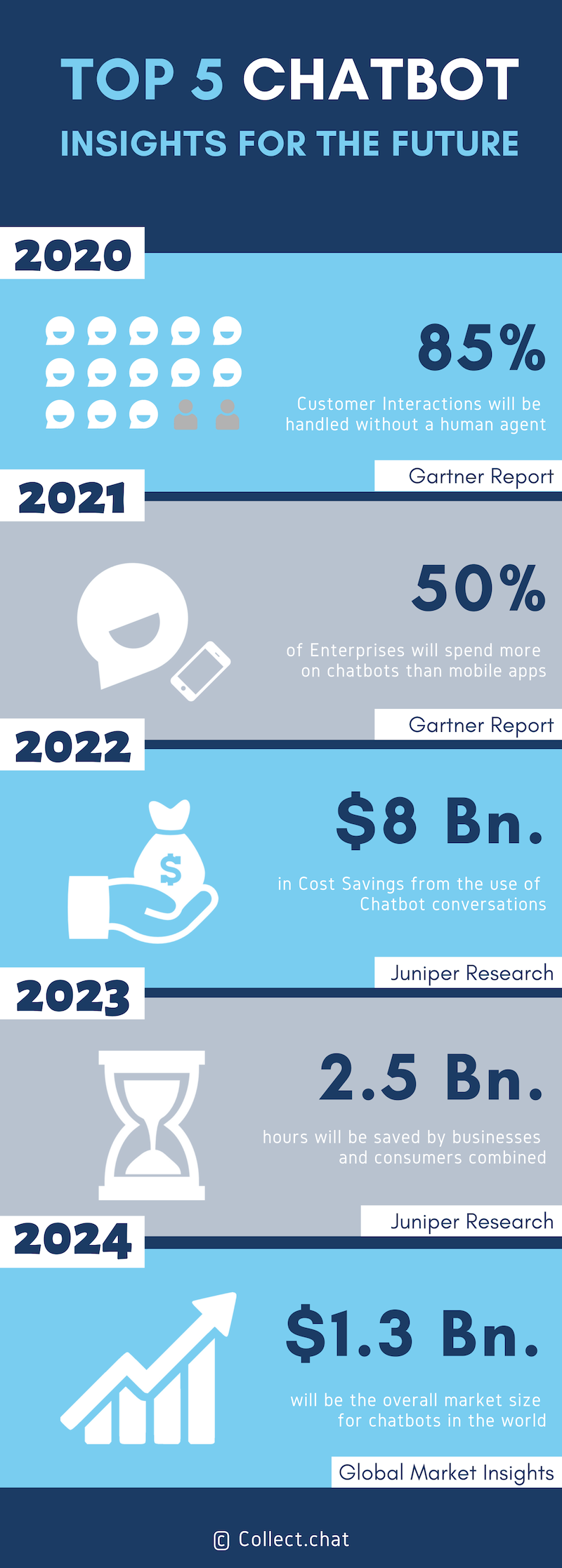Pricing: Free-$88/Mo,
Billed Yearly.
PRICE
Affordable pricing plans from a free Pro, Business, and Enterprise.
EASE OF USE
Easy to use and highly customizable, making it an ideal Webinar solution.
SUPPORT
Get helpful resources such as tutorials, FAQs, and submit tickets.
READY TO DIG DEEPER?
Do you want Nils Arena to make a beautiful website for your business? Ready to build great things together?
This Livestorm reviews the features and benefits of using Livestorm webinar software, which allows users to create online meetings, product demos, and host events.
It covers key topics such as the platform's analytics tools, marketing and CRM integrations, customer support, and more.
With this type of information, you can better understand the advantages of using this platform and make an informed decision before purchasing.
Additionally, this article provides an in-depth explanation of how Livestorm can help increase the performance of webinars and how its features can help create engaging events.
With this review, you can gain insight into the power and potential of Livestorm and make the best decision for your business or organization.
What is Livestorm?
Livestorm is a browser-based webinar platform and video conferencing software. It provides tools to help business professionals and organizations easily host, manage, and scale virtual events.
Livestorm is a browser-based webinar platform that offers the following:
- Virtual Meetings.
- Webinar Solutions.
- Online Training Courses.
- Create Online Events.
- Automated Webinars.
- On-demand Webinars.
- Podcast Interviews.
- Live Q&As.
You can reach a large audience, engage with followers, and build relationships with potential customers by hosting webinars.
If you're looking for a webinar platform that offers an end-to-end video engagement platform, it is easy to set up and has a wide range of features.
Livestorm is worth considering, especially if you're making video communication, weekly webinars, and instant meetings.
We also have an article on the best webinar platform for more options that fit your business.
Additionally, Livestorm can be integrated with popular tools such as:
- Google Analytics
- Google Calendar
- Slack
- Salesforce
- Zendesk
- HubSpot
Livestorm can be Integrated with the best CRM tools, Such as:
- Pipedrive.
- Hubspot.
- Marketo.
- Salesforce.
Livestorm also offers integration, such as Intercom. You may also read our article on the best live chat software.
It allows users to easily send automated emails or notifications to their webinar attendees and engage with them in real-time through the live chat feature.
Furthermore, with Livestorm, you can use your custom landing page builder, making it easy to create high-converting pages with drag-and-drop editing options.
This feature helps you get more leads and increase the number of registrations for their webinars.
Finally, you can customize your message to meet your audience with powerful segmenting capabilities and split-test your content to see what is the most impactful using an email marketing tool such as Active Campaign.
Integrating Livestorm and Zapier is a great way to save time by automating repetitive tasks. With this integration, you can ensure that essential tasks are completed quickly and efficiently.
For example, you can set up an automation that will automatically register attendees for upcoming events or send automated notifications to those who have registered.
This will help you save time and ensure that no one misses out on your event.
Additionally, you can use integration to track your webinar's progress, such as monitoring attendance and viewing analytics data.
With Livestorm's integration via Zapier, you can ensure that you are always up-to-date on your webinar's performance.
With Livestorm, organizations of all sizes can quickly and easily create and host professional virtual events.
Livestorm's user interface is designed to make virtual event creation and hosting as intuitive and straightforward as possible. All the tools needed to create and manage virtual events are easily accessible from the platform's dashboard.
From here, users can quickly create new events or manage existing ones.
Livestorm also provides powerful tools to customize the look and feel of each event, including the ability to add branding, customize the registration page, and control access to the event.
The platform also provides a range of analytics tools to help users track the success of their events.
In addition, the user-friendly interface makes Livestorm an excellent choice for organizations of all sizes looking for an easy and comprehensive virtual event hosting solution.
Recent Blog Posts.
Who Should Use Livestorm?
Livestorm is the perfect solution for anyone looking to host on-demand events.
Whether you’re a marketer, an educator, Sales, Customer Success, or HR Teams. Livestorm has the tools you need to make your virtual events successful.
Livestorm’s easy-to-use platform allows users to easily create, host, and manage webinars and online meetings.
You can customize your online events to fit your brand and audience while providing a seamless experience for your attendees.
With features like video conferencing, screen sharing, chat capabilities, and more, hosting an engaging virtual event has never been easier.
Plus, Livestorm’s analytics allow you to measure the success of your metrics event and gain valuable insights into user engagement.
So, whether you’re looking to host a live or pre-recorded webinar, conduct a training session, or have an online meeting, Livestorm is the perfect solution.
Livestorm Features.
Livestorm platform has various features that help make virtual events easier to host and manage.
It allows users to create engaging virtual events with features such as:
- Events Automation
- Custom Branding
- Marketing Automation Integrations
- Registration Widget forms.
- Unlimited replay storage
- Recurring webinar
- Chat
- Powerpoint Presentation
1. Event Automation
Event Automation is a powerful feature of Livestorm that allows users to automate the start and end of their events easily or to play a video to provide an experience like live automatically.
With this feature, users can set up scheduled events that start and end at specific times or an event that will loop and play a video on an ongoing basis.
This makes it easy to create a seamless event experience for the audience without the host being present.
Event Automation also allows users to customize virtual events to meet their needs.
2. Custom Branding.
Custom Branding allows users of Livestorm to add their branding to all event assets, such as:
- Registration pages.
- Emails.
- Event room.
- Company Logo.
This feature allows users to make their events look and feel more professional and personal and to create a consistent brand experience for their audience.
It is for Enterprise subscriptions only. With Custom Branding, users can upload their logos and images and customize the colors and fonts used in their events.
This feature also allows users to create custom URL links for their events, making promoting them on social media or other digital channels easier.
3. Marketing Automation Integrations.
Marketing Automation Integrations is an essential feature of Livestorm that allows users to easily integrate their events with popular marketing automation tools such as HubSpot, Marketo, or Pardot.
This feature enables users to automate their event marketing and reporting, allowing them to reach potential customers and track the success of their events more easily.
In addition, this integration will enable users to send automated emails to invitees, schedule automated reminders, and track event registrations and attendance.
This feature makes it easy for users to create a seamless event experience for their audience while gathering valuable data on their event's success.
4. Registration Widgets.
Registration Widgets are a helpful feature of Livestorm that allows users to embed a registration form on any website or landing page.
This makes it easy for users to capture more potential registrants, as they can now easily promote their event on any website or page.
The registration widget is easy to customize, allowing users to add their branding, customize the look and feel, and choose the questions they want to ask potential registrants.
This feature helps users to capture more registrants for their events and to ensure that the registration process is as easy and intuitive as possible.
5. Unlimited Replay Storage.
Livestorm's Unlimited Replay Storage feature allows users to automatically record and save all events at no additional costs and with unlimited cloud storage.
This feature makes it easy for event organizers to store, access, and share the recordings of their events with their audiences after the event has concluded.
With this feature, users can easily share recordings with those who missed the event and want to watch it again. This feature also allows users to keep their recordings indefinitely, making it easy to review and analyze the success of their events.
This feature makes Livestorm an excellent choice for organizations of all sizes looking for an easy and comprehensive virtual event-hosting solution.
6. Recurring Webinar Events.
Recurring webinars Events are events set up to run multiple times, making it easy for event organizers to host the same event multiple times without recreating it each time.
Livestorm makes it easy to seamlessly set up recurring webinars with multiple sessions, saving users time and effort when setting up their events.
With Livestorm, users can make joining their recurring webinars easy by using a single link that will remain active for all sessions, eliminating the need to send out separate links for each session.
This feature makes it easy for event organizers to quickly and easily set up recurring webinars that are easy for their audience to join.
7. Chat.
Chat is a powerful feature of Livestorm that allows users to send messages directly from within the event room.
This feature makes it easy for event organizers to communicate with their audience in real time during the event and allows participants to ask questions or provide feedback.
Users can also message moderators or participants privately, making it easy to have one-on-one conversations or provide detailed instructions or support.
This feature makes it easy for event organizers to ensure that their audience has a great experience and can connect during the event easily.
8. Powerpoint Embedding.
Powerpoint Embedding is a powerful feature of Livestorm that allows event organizers to seamlessly engage their participants with a PowerPoint presentation while staying in their event room.
This feature makes it easy for event organizers to showcase their presentations in the event room without switching to another platform or tab, allowing them to keep their participants engaged and focused on their events.
With this feature, users can easily upload their PowerPoint presentation to the event room, allowing it to be viewed by their participants and shared with their audience.
This feature makes it easy for event organizers to keep their audience engaged and informed while allowing them to customize the presentation.
Livestorm features also enable users to track attendee engagement and create detailed reports.
In addition, Livestorm's intuitive user interface makes it easy to get started and allows users to customize their events with just a few clicks.
With Livestorm, users can create a memorable experience for their guests, helping them to stay connected and engaged with their audience.
Livestorm Pricing.
Livestorm offers flexible pricing plans for businesses of all sizes, ranging from a free basic plan to an enterprise plan.
- Free: $0/Mo.
- Pro: $88/Mo Billed Annually.
- Business: Get a quote.
- Enterprise: Get a quote.
Livestorm offers flexible pricing plans for businesses of all sizes. The free basic plan includes three hours of broadcasting, unlimited recordings, and up to 30 live attendees.
With the free version of Livestorm, users can create up to 20 minutes per session.
The pro plan is $88/month and includes additional features such as unlimited team members, up to 100 live attendees, custom branding, and can creation of up to 4 hours per session.
For businesses that need even more features, Livestorm offers a Business plan that includes unlimited team members, up to 500+ live attendees, VIP support, and advanced analytics and can create up to 4 hours/session.
Enterprise plan, which is tailored to suit the large-scale enterprise. Which requires up to 12 hours/session, 3000 live attendees, VIP Support, Enterprise onboarding & training, and more advanced features. This plan got you covered.
Livestorm is an excellent choice for virtual event hosting. It offers many features and options to make event creation and management straightforward.
Livestorm's user interface is designed to make events easy to follow and engage guests.
As a result, Livestorm is an excellent option for organizations looking for a comprehensive virtual event-hosting solution.
No matter your plan, Livestorm ensures you get the most out of your virtual events.
Livestorm Alternatives?
Regarding webinar software, there are plenty of alternatives to Livestorm.
The most popular ones include the Get Response webinar, Riverside, Go To Webinar, Demio, and Webinarjam.
All these platforms offer their unique features, such as:
Get Response webinar provides an intuitive user interface and allows users to create polls, surveys, and automated emails.
Riverside is a collaboration platform that allows for video conferencing and webinars.
Go To Webinar is a robust platform that enables users to host interactive virtual events.
Demio is a webinar platform that offers automated webinars and tools to track attendee engagement.
Webinarjam offers many features, including custom branding and automated emails.
In conclusion, Livestorm is an excellent webinar software that offers many features to make virtual events easy to host and manage.
However, many alternatives offer unique features, such as the Get Response webinar, Riverside, Go To Webinar, Demio, Zoom, and Webinarjam.
These platforms offer various features to suit different needs and budgets, making them excellent options for a comprehensive virtual event hosting solution.
No matter which platform you choose, these offer a great way to quickly and easily host virtual events.
Livestorm offers a comprehensive virtual event hosting solution with powerful features and flexible pricing plans. Here are its pros and cons:
Easy to use interface.
Flexible pricing plans.
Powerful analytics tools to track event success.
Automated emails and polls for attendee engagement.
Up to 500 concurrent attendees.
Limited customization options.
Limited broadcasting time for the free plan.
No phone support.
Livestorm Performaces.
Livestorm is a powerful webinar platform that provides comprehensive tools such as:
Analtytics Tools.
Marketing Automation.
CRM.
Calenders.
API.
Live Chat Tools.
Collaboration Tools.
Landing Page Builder and more to enhance the performance of your webinar.
With analytics tools, you can track and analyze your webinar's performance in real-time, such as how many participants attended, how long they were engaged, and how many leads were generated.
Livestorm also offers marketing and CRM integration with Salesforce, Hubspot, Marketo, and Pardot so you can easily connect your webinars with your other marketing and CRM efforts.
This integration allows you to easily send registrants automated emails, track their activity, and segment them into personalized lists.
With Livestorm, you have the tools and data you need to maximize the performance of your webinars and make the most of your marketing efforts.
Livestorm Support.
The Livestorm Help Center is an excellent resource for users needing webinar platform assistance.
The Help Center provides access to helpful resources such as tutorials, FAQs, and a searchable knowledge base. Users can also submit a support ticket to get help from the Livestorm Support Team.
The Support Team is available 24/7 to answer users' questions about setting up their webinars, running their events, and troubleshooting technical issues.
With the Livestorm Help Center, users can get the support they need to ensure their webinars run smoothly and maximize their performance.
Conclusion.
Finally, Livestorm is an excellent choice for anyone looking to host their content online professionally and securely.
To sum up, this post provides you with an overview of the benefits of Livestorm and how it can help increase the performance of your webinars.
Overall, Livestorm is an excellent choice for anyone looking for a free webinar platform that can help them create and host live events for their content.
It is easy to use, reliable, and offers a wide range of features, making it an excellent choice for both beginner and experienced users.
With powerful features like screen sharing, HD video, and real-time analytics, it is an invaluable tool for creating engaging and successful events.
If you're looking for a way to increase the performance of your webinars, Livestorm is worth considering. Plus, its customer support team is always on hand to answer any questions or help troubleshoot any issues.
So if you're in the market for a free webinar platform, Livestorm is worth considering.
Let us know!
What is the best Webinar Software you use for your online events?
Let us know by commenting below.