57 Best Online Business Tools to Scale Your small Business in 2025.
Are you looking to become a successful online entrepreneur? Our blog post provides a comprehensive guide on the best online business tools in 2025.

Are you looking for ways to grow your business using the best online tools? You're in the right place!
This article discusses tools for online entrepreneurs and growing businesses and why they are crucial for success.
Running your business can be a great way to take control of your life and earn a living doing something you love. But getting started and growing your business can be challenging.
As a business owner, staying informed about the latest trends and tools is essential to help you grow your business and stay ahead of the competition.
Having the right tools will make your business strategies more efficient, whether you're looking for a new way to market your business or an easier way to keep track of sales and expenses.
Disclosure: This post may contain Affiliate links, Which means, at no Additional cost to you, we may get a commission if you decide to purchase products using affiliate links below, which helps us run this blog.
Please read our Disclosure for more information.
TLDR: The blog post covers a range of essential tools and platforms for businesses, including website builders like Nils Builder and affiliate marketing networks like Partnerstack, Impact.com, and ShareASale.
It also discusses the importance of invoicing and accounting software such as Freshbooks and Wave to manage finances effectively.
It also highlights the benefits of using URL/link shortener platforms like Thirsty Affiliates to optimize affiliate links.
The post provides valuable insights and tools for online entrepreneurs to enhance their online presence and achieve success.
What Are The Best Online Business Tools To Scale Your Small Business?
The must-have online business tools to grow your small business help streamline your processes, save time, and increase productivity.
Some of the useful tools that can help you achieve these goals include:
- Domain/Web Hosting.
- Website Builder.
- Project Management Software.
- Email Marketing Tools.
- Social Media Management software.
- Accounting Software.
- CRM and more.
These tools can help you manage your business operations efficiently, promote your brand effectively, and build strong relationships with your customers, which is essential for growing your business.
By leveraging the power of these online tools, you can take your business to the next level and achieve tremendous success.
To get started with your Online Business, a good SEO Optimize website is where the focus should be. However, you will find that there are so many other essential tools and resources that business owners need to stay competitive and successful online.
These days, many business owners turn to online software and resources to help them grow their businesses.
So, buckle up and prepare to skyrocket your business with this cutting-edge online software.
Let's start this growth journey and discover the game-changers to elevate your entrepreneurial endeavors.
1. Domain Name/Web Hosting.
As a business owner, choosing the right domain name is one of the most crucial steps in establishing your online presence. A domain name is your site's address and is what people will type into their browsers to find your business online.
Choosing and registering a domain name that is memorable, easy to spell, and relevant to your business is essential.
Additionally, having a domain name that includes relevant keywords can improve your website's search engine optimization (SEO) and ultimately lead to more traffic to your site.
When selecting a domain name, it's also important to consider web hosting options, as this will impact the speed and reliability of your website.
Choosing the right domain name is critical in establishing and growing your online business.
1. Namecheap.
Namecheap is the top choice when choosing the best domain name and web hosting provider for your online business.
With ten million+ domains under management, Namecheap offers a reliable service that can help propel your business to new heights.
Not only does Namecheap offer competitive pricing and easy-to-use website hosting, but they also provide exceptional customer support and security to protect your website stays up and running smoothly.
So if you're looking for a trusted and top-performing domain name and web hosting provider, look no further than Namecheap.
If you would like more details, you can just read our Namecheap review.
2. Bluehost.
Are you seeking an affordable and reliable domain name and the best web hosting provider for your online business? Look no further than Bluehost.
Bluehost has been a trusted name in the industry for over a decade, offering affordable web hosting services to businesses of all sizes.
With its easy-to-use website hosting and exceptional customer support, Bluehost is the perfect choice for business owners looking to establish and grow their online presence.
Not only does Bluehost offer competitive pricing and a wide range of hosting options, but they also provide top-notch security features to ensure your website stays safe and secure.
So if you're looking for a budget-friendly yet high-quality domain name and web hosting provider, Bluehost is the way to go.
You also read our Bluehost review to know how it works.
3. Cloudways.
Are you seeking a reliable, scalable, affordable cloud hosting for your online business?
You can look up to Cloudways. With their cutting-edge platform, Cloudways offers a one-stop solution for companies of all sizes to easily manage their cloud hosting needs.
Their emphasis on simplicity and user-friendliness sets Cloudways apart from other cloud hosting providers. With just a few clicks, you can set up and manage your cloud server without needing any technical expertise.
If you are looking for an alternative to Bluehost, some great options include:
- AWS.
- Google Cloud.
- DigitalOcean.
- Vultr.
- Linode.
It gives you the flexibility to choose the best suits your business needs.
Furthermore, Cloudways provides exceptional 24/7 customer support, ensuring your business runs smoothly.
If you'd like more info, you can read our Cloudways review.
In summary, if you're looking for a reliable, scalable, and user-friendly cloud hosting provider, Cloudways is the one that Could you give your business the boost it needs.
4. Dreamhost.
As a business owner, choosing the right web hosting provider is crucial to ensure the success and growth of your online presence.
And when it comes to WordPress hosting, Dreamhost stands out as the top choice. With over two decades of experience in the industry and a reputation for exceptional performance and reliability, Dreamhost offers a range of affordable and user-friendly WordPress hosting solutions to businesses of all sizes.
From shared hosting to dedicated servers, Dreamhost provides top-notch security, 24/7 customer support, and easy-to-use website hosting to help your business reach new heights.
So if you're looking for a trusted and top-performing WordPress hosting provider, look no further than Dreamhost and read our Dreamhost review for more details.
5. Kinsta.
Are you a small or medium business owner looking for a reliable, high-performance WordPress hosting provider to take your online presence to the next level?
You can look as far as Kinsta. With its cutting-edge technology and exceptional customer support, Kinsta has established itself as the top WordPress hosting provider for businesses of all sizes.
If you'd like more details on Kinsta, you can see our full Kinsta review.
From lightning-fast website speeds to top-notch security features and easy-to-use, Kinsta offers everything you need to ensure your website stays up and running smoothly.
So if you're ready to give your business the boost it deserves, choose Kinsta as your WordPress hosting provider.
Choosing the right web hosting provider can help your website runs smoothly and reaches your target audience effectively.
With so many options available, it's essential to carefully evaluate each provider's features, pricing, and customer support to find the one that best suits your business needs.
Making the right choice can give your small business the boost it needs to thrive in the competitive online landscape.
2. Website Builder (CMS).
A website builder is essential for any business or individual looking to establish an online presence.
However, only some have the coding skills or expertise to design and build a website from scratch. It is where website builders come in.
If you are looking for a website builder, see our list of the best website builders that may help your business or discover our top picks below.
Website builders are user-friendly platforms that allow anyone, regardless of their technical knowledge, to create a professional-looking website in hours.
With a range of templates, drag-and-drop features, and customization options, website builders are more accessible for individuals to create a site that reflects their brand and meets their online goals.
So, whether you're looking to launch an e-commerce store, showcase your portfolio, or promote your services, a website builder can easily help you create a stunning website without needing it.
6. Nils Builder.
Nils Builder is a new, powerful online site builder that allows users to build a professional-looking website without technical knowledge or coding skills.
Its free version is enough to make different types of websites, landing pages, and portfolios, and create photography website to showcase your works and sell online.
Its intuitive drag-and-drop interface and customizable templates make it the best free tool for starting a blog and boost your online presence.
- Nils Builder Pro offers a range of customizable templates ideal for creating stunning portfolio websites, allowing users to showcase their work visually appealingly.
- Nils Builder Pro's user-friendly interface makes creating and publishing blog posts easy for bloggers, making your website more appealing and responsive with story editing and engaging with readers.
- Nils Builder Pro offers the best landing page builder experience, and it is perfect for creating high-converting landing pages that drive leads and sales.
- With its popup builder, Nils Builder Pro allows businesses to create targeted popups that capture leads and increase conversion rates.
- Nils Builder Pro Story Builder is a unique feature that allows users to create immersive and engaging stories that can be published on their website, smartphone, or any device making it a favorite small business tool for businesses looking to enhance their brand storytelling.
Overall, Nils Builder Pro is considered between the best blogging tool on the market with comprehensive features, making it the ideal CMS product online for businesses and individuals looking to establish and grow their online presence.
7. Zyro.
Zyro is a website builder providing a platform for individuals and businesses to create professional-looking websites for over a decade.
With its user-friendly interface, customizable templates, and a range of features, Zyro makes it easy for anyone to design and launch their online presence without extensive technical knowledge or coding skills.
Whether you're a blogger, entrepreneur, or online retailer, Zyro offers comprehensive tools to establish and grow your online presence in a competitive digital landscape.
Zyro is the best overall website builder because it perfectly balances user-friendliness and customization options.
With its intuitive drag-and-drop interface, you have the possibilty to edit the content on their website without needing technical skills.
Additionally, Zyro provides a wide range of customizable templates that can be tailored to suit the needs of any business or individual.
Whether you're looking to launch an e-commerce store, showcase your portfolio, or promote your services, Zyro can help you design website pages that reflects your brand and meets your online goals.
With its affordable pricing plans, excellent customer support, and powerful SEO tools, Zyro is the ideal choice for anyone looking to establish and grow their online presence.
8. Shopify.
Shopify is a popular e-commerce platform allowing individuals and businesses to easily create and manage online stores.
With a range of customizable templates and features, Shopify makes it simple to launch an online store, sell products, manage inventory, and process payments.
Many platforms are available that compete with Shopify; if you're looking to make an e-commerce store with an alternative, you should see our article on the best E-commerce platform to build your e-commerce website in minutes.
Whether you're a business owner or an established enterprise, Shopify provides a comprehensive set of tools and resources to help you succeed in the competitive world of e-commerce.
- Interface.
Shopify offers a user-friendly interface that is easy to navigate and use, making it accessible to individuals and businesses of all technical knowledge levels
- Management.
Shopify allows users to easily manage their inventory, track orders, and process payments, streamlining the e-commerce process and making it more efficient.
- Templates.
With various customizable templates and themes, Shopify enables users to create a unique online store that reflects their brand and attracts customers.
- Integrations.
Shopify has a variety of marketing tools, such as:
Email campaigns, social media integration, and SEO optimization help organizations quickly promote their products and reach a wider audience.
- Support.
Shopify provides excellent customer support and resources, including 24/7 support, community forums, and an extensive knowledge base, ensuring that businesses always have the help they need to succeed.
Overall, Shopify's comprehensive set of features, customization options, and support make it the best CMS for e-commerce, enabling businesses to establish and grow their presence and succeed in the competitive world of e-commerce.
9. WordPress.
WordPress is the popular and influential content management system (CMS) that powers millions of websites, from small personal blogs to large e-commerce stores.
It is a free and open-source platform allowing users to easily create, manage, and customize their websites without extensive technical knowledge.
With a marketplace of themes, plugins, and features, WordPress offers flexibility and functionality to suit the needs of any business or individual.
WordPress is a powerful tool to establish and grow your online presence, whether you're a blogger, entrepreneur, or online retailer.
With WordPress, you can create and publish blog posts, manage comments and user engagement, and monetize your content through advertising or affiliate marketing.
Additionally, WordPress offers a variety of best SEO tools, making it easier to optimize your content for search engines and attract more website visitors to your blog.
WordPress provides a comprehensive platform to create and maintain your online presence. It is the go-to CMS for anyone looking to establish themselves in the blogging world or your online business.
3. WordPress Page Builder.
As mentioned above, WordPress is an open-source platform that gives many opportunities and additional tools to help you take your website to the next level.
One such tool is WP Page Builder, a drag-and-drop page builder plugin to make custom pages and layouts without needing coding skills or technical knowledge.
To help find the best WordPress page builder, you can look at our article to help you choose the one that fits your requirement.
10. Brizy WP Page Builder.
I suggest using Brizy WP Page Builder, which has a beginner-friendly user interface, making it easy for anyone to create stunning pages and designs.
With Brizy WP Page Builder, you can choose from various templates and customize them to suit your brand and style.
Additionally, the plugin is responsive and optimized for SEO, ensuring that your website is responsive and ranks well in search engine results.
Brizy WP Page Builder is the perfect tool for quickly creating beautiful and functional websites.
It offers customization options that distinguish it from other page builder plugins.
4. WordPress Theme.
A WordPress theme is a collection of templates and stylesheets that determine a WordPress website's overall look and feel.
It controls a website's design, layout, and functionality, including the color scheme, typography, and navigation menu.
With thousands of free premium themes, WordPress users can easily customize their website's appearance and create a unique online presence.
You may find free WordPress Themes in the WordPress directory to start building your website or read our list of the best WordPress themes.
The most Popular WordPress Themes I suggest using are:
11. Kadence.
I suggest using the Kadence theme for WordPress due to its impressive features and customization options.
Here are some of the best parts of Kadence:
- Fast loading times and optimized for SEO.
- Beginner-friendly interface and easy-to-use customization options.
- Multiple pre-designed templates and layouts.
- Compatible with popular page builders plugins like Elementor and Beaver Builder.
- Built-in header and footer builder for easy customization.
- WooCommerce integration for e-commerce websites.
- Customizable typography and color options.
- Regular updates and excellent customer support.
Kadence is an excellent choice for a powerful and user-friendly WordPress theme.
12. Blocksy.
Blocksy is a versatile and powerful WordPress theme perfect for creating various websites, from blogs to e-commerce stores.
It offers a range of features, including pre-designed demos, custom widgets, and a drag-and-drop page builder, to create a professional-looking website without extensive coding knowledge.
Additionally, Blocksy is optimized for speed and performance, ensuring your website loads quickly for search engine results.
Overall, Blocksy's combination of functionality, flexibility, and ease of use make it the best WordPress theme for creating a stunning and functional website.
I want to give you more details on our Blocksy Review.
13. Suki Wp.
1. Lightweight and fast:
Suki WP is designed to be lightweight and fast-loading, so your blog will load fast and smoothly.
2. Highly customizable:
Suki WP has various customization options, including a powerful theme customizer and support for popular page builders like Elementor and Beaver Builder.
3. Versatile Design:
Suki WP is highly versatile and can be used for various blog niches, including lifestyle, travel, food, and more.
4. SEO Optimized:
Suki WP is optimized for search engines, which means your blog will be more likely to rank well in search results.
5. Responsive Design:
Suki WP is responsive, meaning your website design will fit on any device, including smartphones and tablets.
6. Translation Ready:
Suki WP is prepared, so you can easily translate your blog into different languages to reach a wider audience.
So, if you want to expand your reach and make your content more accessible, check out our list of the best WordPress translation plugins for a more comprehensive option of tools to help you translate your content into different languages and reach a global audience.
Overall, Suki WP is worth considering if you're looking for a fast, customizable, and versatile theme for your blog.
I also suggest reading our Suki Wp Review to get in-depth details.
5. WordPress Plugins.
14. Rank Math.
Rank Math is a WordPress SEO plugin that helps users to optimize their websites for search engines. Founded in 2020 and it is a team of dedicated members from across the globe,
It is a popular SEO Analyzer and Meta Tag Analyzer.
Here are some of the best features of Rank Math Plugin:
1. Easy Setup and Configuration:
Rank Math has a user-friendly interface that makes installing and setting up easy. The setup wizard guides users through the process of configuring the plugin.
2. Advanced SEO Analysis:
Rank math provides an in-depth website analysis to identify areas that need improvement. It helps optimize all pages and posts meta titles, descriptions, and keywords.
3. XML Sitemap:
Rank math automatically creates and updates a sitemap of all the website's pages and posts.
4. Rich Snippet Support:
Rank math helps add structured data to pages and posts, which improves how they appear in search engine results support for more than 30 rich snippets.
5. Schema Markup:
Rank math makes adding schema markup to pages and posts easy. It supports all types of markup, including product, recipe, and review.
6. Social Media Integration:
Rank math integrates with social media platforms, allowing users to optimize social media sharing. It supports Open Graph and Twitter Cards.
7. Advanced WooCommerce Support:
Rank Math offers advanced features for WooCommerce stores, including schema markup for products, breadcrumbs, and more.
In summary, Rank Math is an all-in-one SEO plugin that offers advanced features for WordPress users. It makes it easy to optimize websites for search engines and ensure they are visible to their target audience.
15. Updraft Plus.
Updraft Plus is one of the best WordPress backup plugins, used to back up and restore your entire WordPress website or blog effortlessly and migrate your website or blog to a new domain or web server.
When installed on a WordPress site, Updraft Plus plugin prompts you to create a schedule to backup your site to cloud storage, such as:
- FTP
- Google Drive
- Dropbox
- OneDrive
- other Cloud backups.
You can schedule backup times daily, weekly, monthly, or any other period.
The plugin will automatically take the backup of your site according to its schedule, and you don't have to worry about anything.
Updraft Plus also provides an option for backing up your website manually if something goes wrong with your site.
Click the 'Backup now' button and your website will be backed up in minutes. You can back up your entire site or just certain aspects of it. After you create a backup file, you can save it to your local disk or upload it to the cloud.
When restoring a backup file, the Updraft Plus plugin downloads the backup file from the cloud and converts it to your website.
You can restore your entire backup file or just a specific aspect. The plugin provides a straightforward and easy-to-use interface that facilitates the restoration process.
The Updraft Plus plugin has several features, making it one of the best WordPress backup plugins on the market. Some of its features include:
1. Scheduling Backups:
You can schedule your website backups on a daily, weekly, monthly, or other preferred basis, and the plugin will automatically take the backups accordingly.
2. Storing Backups to the Cloud:
Backups can be saved to cloud storage services such as Google Drive, Dropbox, and others, providing a reliable and secure backup destination.
3. Encryption:
Updraft Plus provides a security feature allowing you to encrypt your backup files for added security, ensuring your website data remains safe.
4. Site Migration:
The plugin provides easy site migration functionality, allowing you to quickly move your website to a new domain or web server.
5. Easy Restoration:
Updraft Plus makes Restoring backups simple, as you can quickly restore your entire website or individual aspects.
Updraft Plus is an essential plugin for any WordPress website owner, providing simple and efficient backup, migration, and restoration functionality.
16. Shortpixel.
Are you tired of your website taking ages to load? Slow loading speeds can cost you valuable traffic. Luckily, there's a solution – ShortPixel WordPress Plugin.
ShortPixel WordPress Plugin is a plugin developed to compress and optimize images. It is designed to help website owners improve loading speed while maintaining image quality.
ShortPixel WordPress Plugin compresses images to a smaller size without affecting the quality. The plugin uses advanced compression algorithms to ensure the pictures maintain their resolution, color depth, and other vital features contributing to image quality.
Here are some of the Best Features of ShortPixel:
1. High compression ratio:
ShortPixel is designed to provide the highest possible image compression ratio without affecting the image quality. This results in faster website loading speeds.
2. Compatibility with popular image formats:
The plugin supports JPEG, PNG, GIF, and PDF formats. It makes it versatile and suitable for use on various websites.
3. Automatic image resizing:
ShortPixel automatically resizes images according to website requirements. It ensures that images are both too small and too large, which can affect their loading speed and quality.
4. Intelligent image optimization:
The plugin optimizes images intelligently to ensure that all aspects of the images are optimized, including metadata.
5. Easy to use:
ShortPixel has a user-friendly interface that makes it a beginner-friendly plugin.
6. Bulk image optimization:
ShortPixel allows users to optimize multiple images using the bulk optimization feature.
7. Compatibility with third-party plugins:
The plugin is compatible with other plugins, including Cloudflare and WP Engine.
Another robust image compression software that competes with ShortPixel is Ewww Image Optimizer. For more options, please take a look at our blog post on the best WordPress Image Compression plugins.
In conclusion, ShortPixel WordPress Plugin is an essential tool for image compression to improve their loading speed.
Its advanced features make it stand out from other image compression plugins available. With ShortPixel, your website images can load faster without sacrificing quality. Try it today!
17. WP Rocket.
WP Rocket is a popular caching plugin to optimize WordPress websites' speed. It is a premium plugin offering various features to help improve website performance.
WP Rocket has features that make it the most popular caching plugin in the WordPress community. Some of the best features include:
1. Page Caching:
WP Rocket uses page caching to store the contents of a page in the server's memory, which allows the page to load faster than if it was created from scratch every time someone visits the website.
2. Image Optimization:
WP Rocket's image optimization feature compresses images on your website and serves them in a smaller file size, reducing page load times.
3. Minification:
WP Rocket minifies HTML, CSS, and JavaScript files to reduce their size and, hence, load times. This feature also helps improve website speed.
4. GZIP Compression:
WP Rocket enables GZIP compression, compressing files before they are sent from the server to the user's browser. This feature helps reduce page load times.
5. Database Optimization:
WP Rocket can optimize your website database by removing unnecessary data like post revisions, trash items, and spam comments. This feature frees up space and helps improve website speed.
WP Rocket is an excellent caching plugin with many features to help improve website speed.
Its user-friendly interface and easy-to-use options make it a top choice for WordPress website owners looking to improve their website speed.
18. Wordfence.
Are you seeking the best WordPress Security Plugin to protect your website from malware and other attacks? It is where Wordfence comes in.
Wordfence is a cybersecurity software designed to protect WordPress websites from malware and other online threats. In addition to optimizing website speed, website owners must ensure their websites are secure.
Wordfence offers a range of features to help keep your website secure. Some of the best features include:
1. Firewall:
Wordfence has a firewall that blocks malicious traffic from accessing your website. The firewall also identifies and stops attackers who exploit your website's vulnerabilities.
2. Malware Scanner:
Wordfence scans your website regularly for malware and other security threats. If any threats are detected, the plugin alerts you immediately so that you can take action.
3. Login Security:
Wordfence offers login security features, such as two-factor authentication and password strength enforcement, to prevent unauthorized access to your website.
4. Real-Time Threat Defense:
Wordfence uses real-time threat defense technology to identify and block new security threats as soon as they emerge.
5. Country Blocking:
With Wordfence, you can block traffic from specific countries or regions known for cyber attacks.
Overall, these plugins can significantly enhance the functionality and performance of your WordPress website, making them essential for any website owner to consider.
There are many other factors to consider in securing your website against hackers and other threats online. Furthermore, having the right business tools to grow your online presence is essential.
Another helpful SEO Software, this SEO Software help with Site Audit, Tracking your website behavior, and more features.
6. SEO Software.
Search engine optimization (SEO) is essential for online visibility and ranking.
SEO software like SEMrush and Ahrefs helps you analyze your website's SEO performance, track your keyword rankings, and identify new opportunities.
These tools provide you with a competitive analysis, backlink analysis, and site audit features that help you optimize your content and help you rank on page one of the search engine.
19. SEMrush.
SEMrush is an SEO software for Search Engine Optimization (SEO) and online marketing research.
It provides features and helps to identify the organic and paid keywords, keyword difficulty, and backlinks and track website traffic.
SEMrush is one of the most powerful SEO software for digital marketers and SEO experts.
Here are the best features of SEMrush:
1. Keyword Research:
SEMrush identifies and suggests keywords for any website or domain. It helps to find profitable keywords for both paid and organic searches. SEMrush also provides a keyword difficulty score that estimates how difficult it is to rank for a specific keyword.
2. Competitive Analysis:
SEMrush helps identify and analyze any website's critical competitors and provides insight into their organic and paid search strategies. It helps to identify their top-performing pages, backlinks, and keywords.
3. Site Audit:
SEMrush provides a site audit feature that helps to identify technical SEO issues and provides suggestions to optimize the website's performance. It checks the website's speed, security, and crawl ability and offers tips to improve them.
4. Backlink Analysis:
SEMrush helps analyze any website's backlinks and provides information about their domain authority, referring domains, and anchor text. It also includes a list of the top referring domains and pages.
5. Advertising Research:
SEMrush provides advertising research features that help analyze any website's paid search strategies. It helps to identify the top-performing ads, keywords, and ad copies of competitors.
SEMrush performs extensive keyword research and provides insights into the website's organic and paid search strategies.
It uses its vast database of search keywords to identify any website's related and profitable keywords. SEMrush also analyzes the website's traffic, backlinks, and advertising strategies to provide a complete analysis of the website's online presence.
SEMrush crawls the website, identifies any technical SEO issues, and provides suggestions to optimize the website's performance.
It also analyzes the website's competitors and provides insights into their organic and paid search strategies.
This information helps businesses and digital marketers to optimize their online marketing strategies and improve their website's performance.
To summarize, SEMrush is essential for businesses and digital marketers to analyze their online presence and improve their website's performance.
SEMrush's features make it one of the most popular SEO tools available.
20. Ahrefs.
Ahrefs is another best keyword research software and SEO tool to consider when running a website. It helps to analyze the website's backlinks, keywords, and competitors.
Here are the best features of Ahrefs:
1. Site Explorer:
Ahrefs provides a site explorer feature that helps to analyze any website's backlink profile. It identifies the website's referring domains, anchor text, and domain authority.
2. Keyword Explorer:
Ahrefs provides a keyword explorer feature that helps to identify profitable keywords for any website or domain. It includes information about the search volume, keyword difficulty, and related keywords.
3. Content Explorer:
Ahrefs provides a content explorer feature that helps to identify the top-performing content for any topic or keyword. It analyzes the social shares, backlinks, and traffic of the content.
4. Rank Tracker:
Ahrefs provides the best keyword rank-tracking tool that helps to track your website's ranking on search engines for specific keywords.
5. Competitive Analysis:
Ahrefs helps to identify your competitors' organic and paid search strategies by analyzing their backlinks, keywords, and advertising campaigns.
These tools can help you optimize your website's performance, improve your search engine ranking, find profitable keywords, and stay ahead of your competition in today's digital marketplace.
7. Content Creation.
Content creation is designing, producing, and publishing any digital media content. It is a crucial aspect of marketing as it is a means of reaching and engaging with target audiences.
Content creation can range from creating:
- Blog posts creation
- Graphic Design software.
- Infographics Software.
- Social media posts.
- Videos.
- Podcasts, among many others.
The success of any digital marketing strategy highly depends on the quality of the content that has been produced.
Different types of software can be used for creating content. This software helps to make the content creation process much easier and more efficient.
Some of the popular content creation software include:
21. Jasper.
Artificial intelligence has made significant progress in recent years. One such innovation is Jasper AI, an advanced conversational AI system. It is one of the best AI Tools on the market,
It has been designed to provide businesses with a means of engaging with their customers through automated chat systems.
Jasper AI can communicate naturally, understand context, and respond in a manner that makes the conversation feel natural.
Jasper uses natural language processing (NLP) technology, making it possible for the system to comprehend and process human language input with high accuracy.
Some of the the most popular features that make Jasper AI stand out include:
1. Natural Language Processing (NLP).
Jasper AI uses NLP to understand human language. This feature helps create a more personalized user experience since the AI can ask follow-up questions and gather essential details from conversations.
2. Conversational UI.
Jasper AI also has a conversational interface that makes it great for users to interact with it. This feature makes the tool accessible to people who may not be tech-savvy but require data-driven insights.
3. Predictive Analytics.
Jasper AI uses machine learning algorithms to analyze data and provide predictive insights. This feature allows businesses to make informed decisions about future events based on trends and patterns.
4. Multiple Data Source Integration.
Jasper AI can include data from multiple sources, including CRM systems, social media, and other applications. This feature enables businesses to view their operations and make data-driven decisions comprehensively.
5. Personalization.
Jasper AI can be customized according to the needs of different users. This feature enables businesses to tailor the tool to their unique requirements without compromising functionality.
Jasper AI is the best AI Writing tool to help users write faster. With features like NLP, conversational UI, predictive analytics, multiple data source integration, and personalization, Jasper AI stands out as a leading AI platform.
22. Bramework.
Bramework is an AI-powered software that allows users to create long-form written content in a fraction of the time it would take to do it manually.
Bramework transforms written notes, bullet points, and ideas into fully realized articles, whitepapers, and other written content optimized for SEO.
The user can edit and refine the output to fit their specific needs. Still, the AI foundation allows users to create high-quality content quickly and efficiently.
Bramework is more than just an AI writing software; it is a complete content creation suite with various features designed for content creators.
Here are some of the significant features of Bramework that make it a must-have tool in your content creation arsenal:
1: Keyword research powered by SEMrush:
Keyword research is the foundation of any content creation strategy. It is essential to use the right keywords to attract the right audience. Bramework's keyword research tool is powered by the world-renowned SEMrush, which makes it the perfect long-form writing tool for content creators.
The tool helps you find profitable long-tail and high-volume keywords that can skyrocket your organic traffic. With just a few clicks, you can list targeted keywords that will take your content strategy to the next level.
2. One-click Draft:
Bramework's one-click draft feature is a game-changer in the content creation industry. With this feature, you can create long-form content in just a few clicks.
All you have to do is enter your target keywords, and Bramework's AI-powered system takes care of the rest.
The software analyzes the keywords, understands your target audience, and creates an SEO-optimized, plagiarism-free draft that can be edited and customized. With this feature, you can save time, effort, and resources while creating quality content that drives results.
3. Plagiarism Checker:
Creating original content is crucial today. Plagiarized content can lead to penalties from search engines, hurt your reputation, and impact your rankings.
Bramework's built-in plagiarism checker ensures your content is unique, original, and plagiarism-free.
You can scan your content and identify any duplicate content that needs to be removed or rewritten. This feature saves you time and effort and ensures your content is of the highest quality.
To wrap up.
Bramework is a comprehensive content creation software with various features designed for Bloggers.
The software's keyword research tool, one-click draft, and plagiarism checker make it a must-have tool for any content marketing strategy.
It is one of many tools in its arsenal; read our full Bramework review to know about the tool.
So, to take your content creation game to the next level, try Bramework!
8. Graphic Design Software.
Good design is an essential part of any business. With the right design tools, you can design eye-catching logos, templates, social media graphics, and website banners without hiring a professional designer.
This saves money and lets you control your brand's aesthetic creatively. Additionally, graphic design software often comes with templates and pre-made designs that can be customized to fit your business needs.
Graphic design software can help grow your online business by creating visual content that attracts and engages customers.
Graphic design software like:
23. Canva.
Canva is a user-friendly graphic design software that allows you, with little to no design experience, to create professional-looking designs.
With a vast library, Canva makes it easy to create:
- Templates.
- Videos.
- Images.
- Fonts.
- Social Media Graphics.
- Presentations.
- Poster.
- Flyers, and more.
The platform offers a range of customization options, making it an ideal tool for business owners, bloggers, and social media marketers who want to create visually appealing content for their online presence.
Canva is the best overall graphic design platform due to its affordable pricing plans.
Using its free plan is more than enough, as well as a Pro plan that costs only $12.99 monthly for more design options.
This pricing model makes it accessible to small businesses and individuals with a limited design software budget to create the best business logo.
Canva also provides a wide range of design templates and customization options, making it easy for you, with little to no design experience, to create professional-looking designs.
Its user-friendly interface and extensive library of images, fonts, and other design elements make it an ideal tool for creating visual content for online business growth.
24. Visme.
Visme is an online tool that allows users to create stunning infographics, presentations, and other visual content.
With its intuitive user interface and powerful features, it has become famous for businesses, educators, and marketers who want to tell their stories visually and compellingly.
If you want to create high-quality infographics, Visme is worth checking out. Here are some of its best features:
1. Drag-and-Drop Interface:
One of the most significant advantages of Visme is its drag-and-drop interface.
This feature makes adding and manipulating text, images, and other elements to your infographic easy. With a few clicks, you can rearrange your content, change colors, and adjust fonts to create a cohesive and visually appealing design.
2. Customizable Templates:
Visme also offers a wide selection of customizable templates that will give you a head start on your infographic design.
Whether you're looking for a minimalistic or colorful design, you can find a template that fits your needs. You can change anything on the template to make it yours.
3. Data Visualization Tools:
Visme has several data visualization features that help you turn complex information into easy-to-understand graphics.
You can easily create charts, tables, and graphs using the tool's intuitive interface. These tools are perfect for businesses that want to communicate data-driven insights to their audience.
4. Collaborative Features:
Visme allows users to collaborate on projects, making it an excellent choice for teams working on infographics together.
You can invite coworkers and stakeholders to review your design, make comments, and suggest changes. This feature streamlines the design process and ensures everyone is on the same page.
5. Integration with Other Tools:
Visme has several other sols, including Google Analytics, Salesforce, and Slack, making it easy to incorporate infographic content into your existing marketing and analytics stack.
Visme is a powerful tool with everything you need to create stunning infographics. Its intuitive drag-and-drop interface, customizable templates, data visualization tools, and collaborative features make it an ideal choice for producing high-quality visual content.
To sum up, content creation is a critical aspect of digital marketing. Different types of software tools are available in the market to simplify the content creation process.
These tools help to create great content that can attract and engage target audiences. The key to creating compelling content is selecting the right tool to match the type of content being made.
25. Depositphoto.
Depositphotos is a popular stock photography platform offering a vast library of high-quality, royalty-free images, videos, and illustrations for commercial and personal projects.
Its collection boasts over 190 million files, making it a go-to source for businesses, designers, bloggers, and content creators looking for affordable and diverse visual assets.
Depositphotos also offers flexible pricing plans, making it an accessible tool for small businesses and individuals with different needs and budgets. With its user-friendly interface and robust search capabilities, finding the perfect visual content for your project has always been challenging.
26. Adobe Photoshop.
Adobe Photoshop is considered the best overall graphic tool design for advanced designers due to its advanced editing tools, extensive range of filters and effects, and ability to handle complex design projects.
It is professional-grade software that allows users to easily create stunning visual designs, edit photos, and manipulate images.
With its vast library of resources and intuitive interface, Adobe Photoshop is an indispensable tool for advanced designers looking to create compelling visual content for their online business.
It is a powerful and versatile graphic design software that has been a leading tool for professional designers and photographers for several years.
It offers a wide range of advanced editing tools and features that allow you to easily create stunning visual designs, edit photos, and manipulate images.
Whether you are a beginner or an experienced designer, Adobe Photoshop provides an extensive range of tools that can help take your design ideas to the next level.
With its intuitive interface and a vast library of resources, Adobe Photoshop is an indispensable tool for anyone looking to create compelling visual content for their online business.
9. Content Optimization Software.
Content Optimization Software is a tool that analyzes your website's content and provides recommendations for improving it.
It assesses various metrics, such as readability, keyword density, and tone of voice, to ensure your content is engaging, relevant, and optimized for search engines.
Content optimization aims to increase your website's visibility, attract more traffic, and drive conversions.
How Content Optimization Works?
Content Optimization Software uses advanced algorithms to scan your website and identify improvement areas.
Here are the key areas it focuses on:
1. SEO Optimization:
Search Engine Optimization (SEO) is essential to content marketing. Content Optimization Software analyzes your website's keywords, meta descriptions, and title tags to ensure they are optimized for search engines.
This helps your website rank higher in search engine results pages and increase organic traffic to your blog.
2. Content Quality:
The quality of your content is critical to its success. Content Optimization Software analyzes your content for readability, tone of voice, grammar, and spelling errors.
This helps you create high-quality content that is easy to understand and engages your audience effectively.
3. Content Relevance:
Your content must be relevant to your target audience to attract traffic and increase engagement.
Content Optimization Software helps you identify popular topics within your niche and provides insights on creating content that resonates with your audience.
4. User Experience:
User experience is vital to any website's success. Content Optimization Software analyzes your website's layout, design, and page load speed to ensure a seamless experience for your visitors.
27. Surfer SEO.
Surfer SEO is one of the most popular content optimization software tools. It uses data-driven techniques to analyze and improve the content on your website.
Surfer SEO analyzes your competitors’ websites and identifies their targeted keywords.
It then helps you create optimized content for those keywords, improving your website’s chances of ranking higher on search engine results pages (SERPs).
Surfer offers a browser extension to help optimize your content when editing inside Google Docs.
Here are the Key Features that Surfer SEO provides:
Surfer SEO provides you with a comprehensive analysis of your competitor’s websites.
- It identifies the keywords that your competitors are ranking for.
- It suggests relevant keywords that you can target to improve your content.
- It shows you the areas of your content that need improvement to rank higher on SERPs.
Please take a look at our full Surfer SEO Review here.
28. Neuronwriter.
Neuronwriter is another popular content optimization software tool for optimizing your writing. It uses machine learning to optimize your website’s content.
It analyzes your content and identifies your website's most relevant topics. It then suggests ways to improve your content to make it more valuable and pertinent to your target audience.
Neuronwriter comes with some Key Features such as:
- Neuronwriter uses machine learning to understand your website’s content better.
- It identifies the topics that you are most relevant to.
- It suggests ways to improve your content to make it more valuable and relevant to your target audience.
- It helps you create optimized content for search engines, including Google and Bing.
The best Content Optimization Software helps businesses create high-quality content that drives traffic, engagement, and conversions.
Analyzing various metrics, such as SEO optimization, content quality, relevance, and user experience, ensure that your content appeals to your target audience and is optimized for search engines.
Incorporating Content Optimization Software into your content marketing strategy can provide your business with a significant competitive advantage for your online business.
10. Marketing Software.
In today's world, customer service is crucial in achieving success for any business.
With technological advances, new tools have been developed to enhance customer support processes, bringing many benefits to both customers and businesses.
How Livechat works?
Livechat and Chatbot are two such tools that have gained popularity recently.
Live chat is a communication tool that allows customers to have real-time conversations with customer service representatives through a website.
It typically appears as a widget on a website, enabling customers to access the feature with just a click of a button.
Once customers initiate a chat, they are connected with a customer service representative who can help them with their queries or concerns.
The representative can help customers navigate the website or provide real-time information about products and services.
Live chat provides a seamless customer service experience by allowing customers to converse with a representative without needing phone calls or emails. In turn, this can help businesses to increase their customer satisfaction levels.
How Chatbot Works?
On the other hand, chatbots are artificial intelligence tools that can simulate human conversations with customers.
They are programmed to understand and respond to customer inquiries and requests in a conversational manner.
Chatbots work through text messages and can be integrated into a website or social media platform. When a customer initiates a conversation, the chatbot responds to their queries or directs them toward the appropriate customer service representative if required.
Chatbots provide businesses with 24/7 customer support, which is especially beneficial for those operating across different time zones. They are also cost-effective, requiring less staff and resources than traditional customer service teams.
What are the benefits of using Livechat and Chatbot on your website?
1. Improved Customer Experience:
Live chat and Chatbot provide customers a quick and easy way to access customer support.
This process is more efficient than traditional customer support methods, where customers may have to wait on hold for extended periods.
Furthermore, customers can multitask while communicating with customer service representatives or chatbots, such as browsing websites or social media platforms.
2. Increased Efficiency:
Live chat and Chatbots improve the efficiency of customer service departments by reducing response times and resolving customer inquiries quickly.
They help divert customer inquiries away from phone and email channels, which can be time-consuming and require more resources.
3. Cost-Effectiveness:
As mentioned, Live chat and Chatbots can reduce the need for staffing and resources, making them a cost-effective solution for businesses.
Additionally, they require minimal training and can improve the productivity of customer service teams.
29. Jivochat.
If your small business is looking for the best live chat software, we suggest using Jivochat.
What are the benefits of using Livechat and Chatbot on your website?
- Chat History
- File transfers
- Translation capabilities.
It also provides businesses with detailed analytics on their communication channels, allowing them to track visitor behavior and improve service quality.
It is easy to add this live chat software to the website and start providing the best customer support or marketing strategies. We also suggest you read our article on installing a live chat on your website.
If you want more details about the software, please see our Full Jivochat review.
30. Landbot.
Landbot is a Chatbot software that allows businesses to design and create customizable chatbots without coding.
It is highly customizable, allowing businesses to build Chatbots that match their brand and communication style. Furthermore, it is considered one of the best no-code chatbot builders for small businesses and offers a free plan.
In conclusion, Livechat and Chatbot offer several benefits to businesses looking to enhance their customer service experience.
We are sharing more details on our Landbot Review.
Choosing the right software for your business can help to improve customer satisfaction, reduce response times, and increase efficiency while reducing costs.
11. Email Marketing Software.
31. GetResponse.
GetResponse is an all-in-one marketing platform that helps businesses of all sizes grow their audience, engage with customers, and boost sales.
It provides a suite of tools for email marketing, landing pages, marketing automation, and webinars, all in one easy-to-use platform.
With over 350,000 customers in 183 countries, GetResponse is among the most popular email marketing platforms.
Its user-friendly interface and affordable pricing plans make it an excellent choice for small businesses and individuals looking to streamline their marketing efforts.
I'd like you to please see our Full GetResponse review to show you how the software works and its features.
32. Aweber.
Aweber is another popular email marketing software that helps businesses of all sizes create and send professional email campaigns to their subscribers.
With its easy-to-use interface and powerful automation features, Aweber makes it simple for businesses to engage with their audience and grow their brand.
Trusted by over 100,000 small businesses and entrepreneurs, Aweber is a reliable tool for increasing email marketing success.
For more details, please look at our Aweber review article to understand how it works.
33. Active Campaign.
ActiveCampaign is a popular all-in-one marketing automation platform that helps businesses grow and engage with their customers.
It offers a wide range of features, including:
- Email Marketing
- Marketing Automation,
- Sales Automation,
- CRM,
- Messaging.
ActiveCampaign is designed to help businesses streamline their marketing, and it is also one of the best CRM Software that creates personalized campaigns that improve customer engagement and drive sales.
With its user-friendly interface and powerful automation capabilities, ActiveCampaign is a popular choice for businesses that want to automate their marketing and sales processes and grow their customer base.
34. Moosend.
Moosend is a powerful email marketing automation platform that helps small businesses send and track email campaigns.
With Moosend, you can easily design professional-looking emails using drag-and-drop tools, segment your audience based on their behavior and preferences, and automate your campaigns to save time and increase engagement.
Moosend also offers advanced features such as landing pages, sign-up forms, A/B testing, and real-time analytics to help you optimize your email marketing efforts and achieve your business goals.
Whether you're looking to build your brand, increase sales, or nurture customer relationships, Moosend has everything you need to succeed in email marketing.
13. Customer Relationship Management Software. (CRM Software).
CRM software is a tool used to manage interactions with customers and potential customers. It is software that helps businesses organize, automate and synchronize sales, marketing, customer service, and support activities.
The software works by collecting data from various sources, such as:
- Social Media.
- Emails.
- Phone calls.
- website.
It then stores the data in a centralized database that different teams within the organization can access. This gives the business a 360-degree view of its customers and helps them make data-driven decisions.
CRM software also allows businesses to automate specific tasks and processes, such as sending marketing emails or scheduling follow-up calls.
This can improve efficiency and productivity, freeing time for employees to focus on other essential tasks.
CRM software helps businesses better understand their customers, improve customer satisfaction, and live sales and revenue growth.
Some suggested CRM software to consider adding to your toolbox include:
- Zoho CRM
- Freshworks CRM
Both offer a range of features and integrations to help businesses manage their customer relationships effectively.
37. Zoho CRM.
Zoho CRM is a cloud-based software designed to help businesses manage customer interactions and sales processes.
It offers a wide range of features and integrations that can be tailored to meet the specific needs of running a business.
Zoho CRM collects data from various sources, such as social media, emails, and website interactions.
This data is then stored in a centralized database that different teams within the organization can access. The software also allows businesses to automate specific tasks and processes, such as lead generation, sales tools forecasting, and customer support.
Zoho CRM has a user-friendly interface and offers a range of customizable dashboards and reports that provide insights into customer behavior and sales performance.
It also offers different tools integrations with other Zoho products, such as:
- Zoho Books.
- Zoho Desk.
- Zoho Campaigns.
And Third-party applications like Microsoft Outlook and Mailchimp.
Zoho CRM is a comprehensive customer relationship management software that can help businesses manage customer interactions, streamline sales processes, and improve overall productivity and efficiency.
38. Freshwork.
Freshworks CRM is a cloud-based software designed to help businesses manage their sales, online marketing, and customer support activities.
It offers a range of features, including:
- Lead Management.
- Contact Management.
- Deal Management.
- Email Marketing.
- Analytics.
Freshworks CRM consolidates multiple sources, such as emails, social media, and website interactions, into a single, unified database.
This allows businesses to gain a complete view of their customers and their interactions with the company. The software also uses AI-powered lead scoring and sales forecasting to help enterprises to identify the most promising leads and prioritize their sales efforts.
In addition, Freshworks CRM offers a range of integrations with other business tools, such as online marketing platforms, customer service platforms, and accounting software. This helps businesses streamline their workflows and improve their overall efficiency.
Overall, Freshworks CRM is designed to help businesses build stronger customer relationships and drive growth by providing the tools to manage their sales, marketing, and customer support activities in one place.
These tools help drive traffic, generate leads, and nurture your prospects into customers. With advanced marketing features, you can target your audience, track user behavior, and measure the ROI of your marketing efforts.
14. Analytics Software.
Analyzing your business data is crucial for your decision-making process.
Analytics software like:
- Google Analytics.
- Google Search Console.
- Mixpanel.
- Kissmetrics.
These helpful tools track and analyze website traffic, conversion rates, and user behavior.
These tools provide insights into your target audience, allowing you to make data-driven decisions that will help you grow your business.
39. Google Analytics.
Google Analytics is one of the best free offers by Google that tracks and reports website traffic. It allows entrepreneurs and businesses to gain insights into their website visitors, such as demographics, behavior, and interests.
Some of the key features of Google Analytics include:
- Real-time data tracking.
- Audience demographics and interests.
- Behavior flow analysis.
- Conversion tracking.
- E-commerce tracking.
- Customizable reports and dashboards.
Google Analytics collects data from a tracking code placed on the website.
This tracking code records visitor activity on the website, such as page views, clicks, and conversions.
The data is then analyzed and presented in a user-friendly dashboard, allowing businesses to make data-driven decisions about their website strategy.
40. Dashclick.
Dashclick is a business tool for entrepreneurs that helps analyze data on white-label reporting software to make smarter marketing decisions for better conversion.
With its user-friendly dashboard and white-label reporting, Dashclick enables businesses to analyze their data and gain valuable insights into customer behavior, market trends, and campaign performance.
One of the key benefits of using Dashclick is its ability to track website traffic, engagement levels, and conversion rates in real time.
It allows businesses to identify areas for improvement and optimize their marketing strategies accordingly.
Additionally, Dashclick's customizable reporting features enable businesses to create professional-looking reports that can be shared with stakeholders or used to inform future marketing campaigns.
Here are some key features and benefits of Dashclick:
- Campaign Insights.
- Custom date-based reporting.
- Multiple integrations.
- Real-time reporting.
Overall, if you're looking for online business software to help grow your business and improve your marketing efforts, Dashclick is worth considering.
41. Mixpanel.
Mixpanel is a powerful analytics platform that helps Businesses analyze user behavior and make data-driven decisions.
Here is how it works:
- Mixpanel tracks user actions on a website or mobile apps, such as clicks, page views, and sign-ups.
- The platform then aggregates and organizes this data into actionable insights, allowing businesses to see how users interact with their product and identify areas for improvement.
- With this information, businesses can create targeted campaigns and personalized experiences for different user groups.
- Mixpanel also offers advanced segmentation tools, allowing businesses to group users by common attributes such as location, device type, or behavior.
- Mixpanel's real-time analytics can help businesses quickly identify and address issues like user drop-off or technical glitches.
Mixpanel gives businesses a comprehensive view of user behavior, helping them make more informed decisions and drive growth.
42. Kissmetrics.
Kissmetrics is a web analytics software that helps businesses and website owners track and analyze their online user behavior.
It provides insights into how visitors interact with a website, their actions, and how they navigate it.
Kissmetrics uses a unique tracking system that allows businesses to track individual users across multiple devices and sessions, providing a complete picture of each user's behavior.
Here is how it works:
Funnel tracking:
Allows businesses to track the steps users step specific goals, such as making a purchase or signing up for a newsletter.
Cohort analysis:
Enables businesses to group users based on specific characteristics, such as the date they first visited or the source that brought them to the site.
Revenue tracking:
Helps businesses track the revenue generated by each user, enabling them to identify high-value customers and tailor their marketing efforts accordingly.
A/B testing:
Allows businesses to test different variations of their website to see which performs better regarding user engagement and conversion rates.
Real-time data Provides up-to-the-minute insights into user behavior, enabling businesses to identify and respond to trends and issues quickly.
15. Productivity & Management Software.
To grow your business, you must increase productivity and manage your time efficiently. It is where productivity Software comes in.
Productivity software refers to a type of software that helps individuals or businesses to be more productive and efficient in their work.
This software can assist you in different tasks such as:
- Managing tasks.
- Organizing schedules.
- Collaborating with team members.
- Automating repetitive tasks.
Some examples of productivity software include:
- Project Management Software.
- Time Tracking Software.
- Communication software.
- Webinar Software.
Project Management Software.
43. Monday.com.
Monday.com is a cloud-based project management platform that helps teams with inventory management of their tasks and workflows. Customizable templates allow users to create boards to track tasks, projects, and workflows.
Here's how it works:
1. Create a board: Create a board for your project or workflow. You can choose a template or create your own.
2. Add tasks to your board and assign them to team members. You can set deadlines, add comments, and attach files.
3. Customize your board: You can customize your board by adding columns, changing the layout, and creating automation.
4. Collaborate with your team: Invite your team members to join your board and collaborate on tasks. You can also communicate with your team members using comments and @mentions.
5. Track progress: Use the dashboard to track progress and see how your team performs. You can also use reports to get insights into your team's productivity.
Monday.com is a flexible and user-friendly platform that helps teams stay organized and productive.
44. ClickUp.
ClickUp is a productivity and collaboration tool that helps users manage tasks and projects and collaborate with their teams. It is designed to help individuals and groups streamline their workflows and increase productivity.
Here's how it works:
1. Create an account: To start with ClickUp, you'll need to create one. You can sign up for a free account or select from one of the paid plans.
2. Create a workspace: Once you've created an account, you can create one. This is where you'll manage all your projects and tasks.
3. Create a project: You can create projects within your workspace. Projects are where you'll manage all the tasks related to a particular goal or initiative.
4. Create tasks: Within each project, you can create tasks. Tasks can be assigned to team members, given due dates, and organized by priority.
5. Collaborate with your team: ClickUp has various collaboration features, including comments, mentions, and task assignments. This makes it easy to work with your team and keep everyone on the same page.
6. Track your progress: ClickUp has a range of reporting and analytics features that help you track your progress. You can see how much time you spend on tasks, monitor your team's productivity and identify areas where you can improve.
Overall, ClickUp is a powerful tool that can help you stay organized, increase productivity, and collaborate more effectively with your team.
Time Tracking Software.
RescueTime and Toggl are two popular time-tracking software options.
RescueTime is a web-based app that runs in the background of your computer and tracks how you spend your time online.
It categorizes activities as productive or unproductive and provides detailed reports on your usage. It also has a feature that allows you to block distracting websites.
46. Toggl.
Toggl is a simple time tracker that allows you to start and stop a timer for each task or project. It offers a variety of integrations with other software tools, including invoicing software.
Toggl also provides reporting features to help you analyze your time usage.
RescueTime and Toggl offer free and paid versions with varying features and functionality.
Overall, time-tracking software can be valuable for individuals and business professionals looking to manage their time more effectively and improve productivity.
Webinar Software.
Webinar software is a tool that allows you to host live webinars and online events. It usually includes video conferencing, screen sharing, Q&A sessions, polls, and analytics.
48. Livestorm Webinar.
Livestorm is a popular webinar software offering various features to help you host successful online events.
Here are some of the critical features of Livestorm:
- Live video streaming with HD quality.
- Screen sharing and presentation mode.
- Custom branding and registration pages.
- Interactive features like polls and Q&A sessions.
- Automated email reminders and follow-up emails.
- Analytics and reporting to track attendance, engagement, and conversion rates.
- Integrations with popular tools like HubSpot, Salesforce, and Zapier.
- Mobile app for iOS and Android devices.
- Ability to host on-demand webinars and replay recordings.
I'm sharing more details on our Livestorm review.
You can also read our article on the best Webinar Software for more options.
Productivity software provides users with tools and features that help them streamline their work processes and improve efficiency. For instance, This software allows users to create tasks, assign them to team members, set deadlines, and track progress.
Time-tracking software helps users monitor their time on different tasks and identify areas to improve their productivity.
Communication tools enable team members to collaborate effectively and share real-time information. Productivity software can help businesses and individuals work smarter and achieve more in less time, leading to increased efficiency, improved performance, and better results.
Productivity tools help you manage projects, assign tasks, set deadlines, and collaborate with your team.
These tools help you streamline your workflow and track progress, ensuring you meet your goals on time.
16. Outsourcing Platform.
Outsourcing specific tasks can help you reduce your workload and focus on your core business activities.
If you want to build and grow your online business, it is essential to focus on your strengths and outsource the rest. Outsourcing your business tasks to a reliable and creative freelancer can help you save time, money, and effort while delivering quality work.
One of the most significant benefits of outsourcing platforms is providing access to a global talent pool.
With millions of freelancers from different countries and backgrounds, you can easily find the right person for the job, no matter where they are located.
This means that you can hire talented professionals without being limited by geographic location or time zones, allowing you to work on your business around the clock. Outsourcing platforms offer a flexible and affordable option for business owners needing more money or resources to hire full-time staff.
Whether you need a website designer, copywriter, social media manager, video editor, or any other professional, you can find someone on an outsourcing platform who can fit your specific needs and budget.
You can also hire freelancers for short-term or long-term projects, allowing you to scale your business as needed. As a business owner, it might be overwhelming to research the best outsourcing Platform to hire a freelancer.
We suggest using Outsourcing platforms like Upwork, Freelancer, and Fiverr to help you find and hire freelancers or remote workers for your online business needs. These platforms provide access to a large pool of talent and offer various pricing and payment options.
43. Fiverr.
Fiverr is an online marketplace that connects businesses with freelancers who offer a wide range of services. With millions of registered users and thousands of gigs provided, Fiverr is one of the internet's largest and most popular outsourcing platforms.
One of the most significant benefits of using Fiverr is its flexibility.
You can easily search for and hire freelancers for specific projects or ongoing work without committing to long-term contracts or hiring full-time employees.
This means you can access a wide range of skills and expertise on demand, allowing you to scale your operations as needed.
Additionally, Fiverr offers a simple and user-friendly platform with transparent pricing and payment options making their budgets and tracking their expenses easy.
With its robust search and filtering capabilities, you can quickly find the right freelancer for your needs and communicate and collaborate with them directly through the platform.
Fiverr is one of the most popular outsourcing platforms that offer a wide range of freelance services, ranging from:
- Graphic Design.
- Writing.
- Voice-over.
- programming and more.
Fiverr operates on a gig-based system, where freelancers create specific services and packages they offer for a fixed price. Buyers can compare different gigs, choose one, and pay for the service through the platform.
Fiverr also offers user reviews, buyer requests, and a messaging system that allows buyers and sellers to communicate and clarify job requirements.
Overall, Fiverr is an excellent resource for business owners who need to outsource specific tasks to freelancers. With its vast network of talented professionals and user-friendly platform, businesses can access the expertise they need to grow and succeed.
50. Upwork.
Upwork is another large outsourcing platform that connects businesses with freelancers from all over the world.
- Web Development.
- Design.
- Writing.
- Customer Service.
- Sales.
- Accounting, and more.
Upwork operates on a two-sided marketplace, where clients can post job listings, and freelancers can apply.
Clients can also browse the platform to find freelancers who match their needs and budget.
Upwork offers features like time tracking, milestones, and secure payment processing to make the hiring and payment process easy and transparent.
51. Freelancer.
Freelancer.com is one of the oldest outsourcing platforms that connects freelancers with clients worldwide.
Freelancer.com offers a wide range of services, including:
- Software Development.
- Writing.
- Design.
- Sales.
- Marketing, and more.
Freelancer.com operates on a project-based system, where clients post their projects, and freelancers submit proposals with their bid and timeline for completing the project.
Clients can then review the proposals, communicate with the freelancers, and choose the best one for the job.
Freelancer.com also offers a user-friendly platform with features like time tracking, project management, and secure payment processing, making it easy for clients to manage their projects and budgets.
One of the benefits of using Freelancer.com is its large platform of freelancers, which gives clients access to a diverse range of skills and expertise.
Moreover, Freelancer.com offers a competitive pricing structure, where clients can choose the best freelancer based on their budget and requirements.
Outsourcing platforms offer a great way to save time and money while getting quality work for your online business.
With a wide range of services and features, these platforms allow you to find the right freelancers for your specific needs and budget, making it easy to scale your business and achieve your goals.
Whether you choose Fiverr, Upwork, Freelancer.com, or any other outsourcing platform, research and choose a reputable platform that matches your business needs.
17. Affiliate Program Network.
Affiliate marketing has rapidly gained popularity among individuals and businesses, becoming one of the most effective ways to promote products and services.
An affiliate program network is a crucial component of affiliate marketing.
An affiliate program network (APN) is a platform that connects merchants who are looking to sell their products or services with affiliates who are willing to promote these products or services.
In other words, it is a network that allows businesses to build partnerships and distribute their products or services to a broader audience.
When selecting an APN, it is essential to consider factors like the company's reputation, commission rates, and ease of use.
Here are some of the most popular APNs include:
- Amazon Associates.
- Partnerstack.
- ShareASale.
- Commission Junction.
You would like to see our list of the best affiliate Program Networks for wider opportunities bids to promote or distribute your product and partner with affiliates who promote your products or services.
52. Amazon Associates.
Amazon Associates is an affiliate program run by Amazon that allows bloggers, website owners, social media influencers, and other online content creators to earn money by promoting Amazon products on their platform.
Here's how it works:
1. Sign up for the Amazon Associates program on their website.
2. Once approved, you can search for products on Amazon that you want to promote on your website or blog.
3. You'll get a unique affiliate link for each product you choose to promote.
4. Share that affiliate link on your website, social media platforms, or email newsletter to promote the product to your audience.
5. When someone clicks on your affiliate link and makes a purchase on Amazon, you'll earn a commission on that sale.
The commission rate varies depending on the product category but typically ranges from 1% to 10% of the sale price.
Amazon Associates can be an excellent way for bloggers and content creators to earn passive income by promoting products they believe to their audience.
Amazon Associates is best for who?
Amazon Associates is best for bloggers, website owners, social media influencers, and other online content creators who want to earn money by promoting Amazon products on their platform.
The benefits of using Amazon Associates include the following:
1. Passive income: You can earn money by promoting products you believe in without actively selling them.
2. Wide range of products: Amazon has millions of products available sotoind relevant products for your audience and niche.
3. Trusted brand: Amazon is a well-known and trusted brand, so promoting its products can help build trust with your audience.
4. Easy to use: The Amazon Associates program is easy to sign up for and use, with simple tools to help you promote products and track your earnings.
5. International reach: Amazon operates in multiple countries, so you can also earn commissions on sales made in other countries.
6. Increased earnings potential: As you build your audience and promote more products, you can earn more commissions and increase your earnings.
53. Partnerstack.
Partnerstack is a partner management and affiliate marketing software that helps businesses to create, manage, and scale their partner programs.
It allows companies to easily collaborate with partners, track their performance, and reward them for their efforts.
Partnerstack provides businesses with a platform to onboard and manage their partners. Once a company signs up for Partnerstack, it can create customized partner programs with specific commission structures, referral links, and marketing assets.
Partners can then sign up and promote the business through their networks, social media, or website.
Some benefits of using Partnerstack as your affiliate network:
- It helps businesses create, manage, and scale their partner programs.
- Enables easy collaboration with partners.
- Customizable commission structures, referral links, and marketing assets.
- Real-time analytics and reporting to track partner performance.
- Optimizes partner programs to increase revenue.
- It can be used by businesses in various industries, including software, e-commerce, and services.
Partnerstack provides businesses with real-time analytics and reporting, allowing them to track their partner's performance regarding clicks, leads, and sales.
This data can help businesses to optimize their partner programs and make informed decisions about how to reward their partners best.
Partnerstack is best for software affiliate promoters. Also, it can be used by businesses in various industries, including software, e-commerce, and services.
The platform is designed to help businesses of all sizes manage and scale their partner programs, regardless of their industry.
Overall, Partnerstack is an effective tool for businesses that want to expand their reach and grow their revenue through partnerships and affiliate marketing.
52. Impact.
Impact.com is a leading performance marketing platform that connects advertisers with publishers through its innovative affiliate program network.
With a focus on driving growth and delivering results, the platform offers a comprehensive suite of tools and services that enable advertisers to track and optimize their campaigns while giving publishers access to a wide range of high-quality offers and competitive commissions.
Whether you're an advertiser looking to drive sales and increase brand awareness, or a publisher seeking to monetize your traffic and build long-term partnerships, Impact.com has everything you need to succeed in today's fast-paced digital landscape.
With its cutting-edge technology and unparalleled expertise, Impact.com is the ultimate solution for anyone looking to maximize their online marketing efforts and achieve measurable results.
53. ShareASale.
ShareASale.com is a popular affiliate marketing network that connects advertisers and publishers in a mutually beneficial relationship.
Advertisers can benefit from the network by accessing a large pool of potential affiliates who can promote their products or services.
With ShareASale, advertisers can set up and manage their affiliate programs easily, including monitoring sales, overseeing commissions, and tracking clicks. On the other hand, publishers can benefit from the network by finding high-quality products to promote and earn commissions from.
ShareASale offers a wide range of products and services to promote, with competitive commissions and reliable tracking technology. ShareASale is an excellent platform for advertisers and publishers to work together and grow their businesses.
Suppose you're looking to grow your business through affiliate marketing. In that case, it's essential to choose the correct network to help you connect with the right publishers to promote your products effectively.
That's why we highly recommend reading this article on the best affiliate marketing network, which highlights the excellent features of ShareASale.
This network is an excellent platform that can help you set up and manage your affiliate program easily while also helping you find high-quality publishers who can promote your products or services.
So, if you want to learn more about this top affiliate marketing network, check out our post.
18. Payment, Invoice, & Accounting Software.
Managing your finances and payments is crucial for your business's success. Payment, invoice, and accounting software like Wave, FreshBooks, and Zoho help you manage transactions, track expenses, and create invoices.
So, if you're looking for the best invoicing and accounting software for your business, read our posts on the best accounting software. There we provide all the information you need to make an informed decision and choose the software that suits your business needs.
These tools provide online payment options, automatic payment reminders, and financial reports that help you manage your finances and get paid on time.
Here are some essentials features of invoice and accounting software:
- Create professional invoices and estimates.
- Set up recurring invoices for regular clients.
- Send automatic payment reminders and follow-ups.
- Accept online payments through credit cards, PayPal, and other gateways.
- Track expenses and categorize them for tax purposes.
- Generate financial reports, including profit and loss statements, balance sheets, and cash flow statements.
- Manage multiple currencies and tax rates.
- Collaborate with team members and accountants.
- Integrate with other software, such as CRM and project management tools.
- Securely store and back up financial data.
If you're a business owner or freelancer, you know how important it is to have reliable invoicing and accounting software to manage your finances.
With so many options on the market, choosing the best one for your needs can be overwhelming. That's why we've compiled a list of the best invoicing software out there, including Wave, FreshBooks, and Zoho, to help you make an informed decision.
Our blog article will give you an in-depth look at each software's features, pricing, and user experience, so you can choose the one that fits your business needs.
Take advantage of this valuable information to help take your finances to the next level. Visit our blog now to read more!
So, if you're looking for the best invoicing and accounting software to see which tools you need to start a business, read our posts on the best accounting software.
We'll provide you with all the information you need to make an informed decision and choose the software that suits your business needs.
56. Freshbooks.
Freshbooks is an invoicing and accounting software designed specifically for businesses.
It allows you to easily create and send professional invoices, track expenses, and manage your finances all in one place. With Freshbooks, you can accept online payments, set up recurring invoices, and generate financial reports.
In addition to its financial management features, Freshbooks also offers time tracking, project management, and team collaboration tools.
By using Freshbooks, you can streamline your business operations, save time on administrative tasks, and focus on growing your business.
Its user-friendly interface and affordable pricing make it an excellent choice for business owners who want to manage their finances efficiently.
57. Wave.
Wave is a free accounting software that allows small businesses to manage their finances efficiently.
It is located in Toronto, Canada, and was founded in 2009.
Wave offers a range of financial management features, including invoicing, payment tracking, expense tracking, and financial reporting. One of the main benefits of Wave is that it's free to use, which makes it a great excellent for businesses on a tight budget.
Wave integrates with other tools such as PayPal, Stripe, and Etsy, making it easy to manage your finances across multiple platforms.
Its user-friendly interface, robust features, and affordability make it the best accounting software for businesses.
Wave is a free accounting software that provides businesses with various financial management features. Some of its key features include:
- Invoicing and payment tracking.
- Expense tracking and management.
- Financial reporting and analysis.
- Integration with other tools such as PayPal and Stripe.
- Multi-currency support.
- User-friendly interface.
- Affordable pricing (it's free!).
With these features, Wave makes it easy for small business owners to manage their finances efficiently and effectively.
Conclusion.
After reading this article, you should have better understood how to become a successful online entrepreneur.
Following the tips and advice provided can improve your writing, increase your blog traffic, and ultimately achieve your online business goals.
Additionally, you should be able to enhance your social media presence, engage with your audience, and monetize your small online business effectively.
Overall, this blog post has provided valuable insights and tools entrepreneurs can use to grow their online presence and establish themselves as experts in their respective niches.
By implementing these strategies, you can take your online business career to the next level and achieve long-term success in this dynamic and exciting field.
Online business software is essential for your business's growth and success. By leveraging these tools, you can streamline your workflow, optimize your performance, and drive more revenue.
So, start using these tools now and take your business to the next level.
Feel free to let us know!
Which of these tools do you use for your online business?
Which of these best tools are you planning to use, and why? Let us know by commenting below.
If you need help with anything, feel free to contact us or visit our website at www.nilsarena.com






















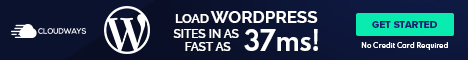
























































12. Social Media Marketing Software.
Social media management software is a tool or set of tools businesses use to manage and automate their social media presence across various platforms.
It enables companies to schedule, publish, and analyze social media content, interact with their audience, and monitor their brand reputation.
Social media management software connects various social media platforms and allows businesses to manage their accounts from a single dashboard.
It provides features such as:
You can use social media management software to save time and streamline your social media marketing efforts.
It also allows them to analyze their social media performance and make data-driven decisions to improve their strategy.
There are many Social Media Management Software on the market but are few that stand out, and we suggest using:
35. Later.
Later is a social media management tool that allows users to plan, schedule, and publish content across various social media platforms.
It is a helpful business software for businesses, influencers, and individuals who want to maintain a consistent social media presence without manually posting content daily.
With Later, users can easily create a content calendar, schedule posts in advance, and analyze their performance to optimize their social media strategy.
The platform supports popular social media channels such as:
We are making it a versatile and efficient tool for managing social media efforts.
36. Crowdfire.
Crowdfire is a social media management software that helps individuals and businesses grow their online presence by automating specific tasks and providing valuable insights.
With Crowdfire, users can manage various social media platforms such as:
The tool offers content scheduling, curation, follower management, analytics, and more features.
Whether you are a blogger, influencer, marketer, or business owner, Crowdfire can help you save time and improve your social media strategy.
You may also want to read our list of the best Social media management software that shows more options, features, and pricing, which may help you decide the right fit for your social media automation.